
Apollo.io Power Dialer Integration: Top 10 Solutions
Summary:
Looking to supercharge your sales outreach? This blog breaks down how integrating a power dialer with Apollo.io can transform your sales process. We cover key features to look for, the top dialer options, and how real-time syncing, automation, and smart routing can help your team close more deals faster.
Whether you're a small team or a growing sales org, find out which tools fit your needs and how to stay ahead with the right setup. Plus, discover why Power Dialer.ai offers the best seamless integration with Apollo.io.

Connecting a power dialer with Apollo.io helps sales teams work faster and smarter. Apollo.io finds and tracks prospects, while the dialer automates calls and follow-ups. Together, they let reps make more calls, stay organized, and close more deals. Real-time syncing means notes, call logs, and updates show up instantly, giving reps the full picture before every call. This setup saves time and keeps your team focused on selling.
This powerful combo also improves team coordination. With everything synced between Apollo.io and the dialer, sales reps avoid double-calling leads or missing follow-ups. Managers get better visibility into performance, helping them coach reps and adjust strategies faster. It’s a simple way to bring structure, speed, and clarity to your sales process, all in one place.
What Makes a Power Dialer Perfect for Apollo.io Integration
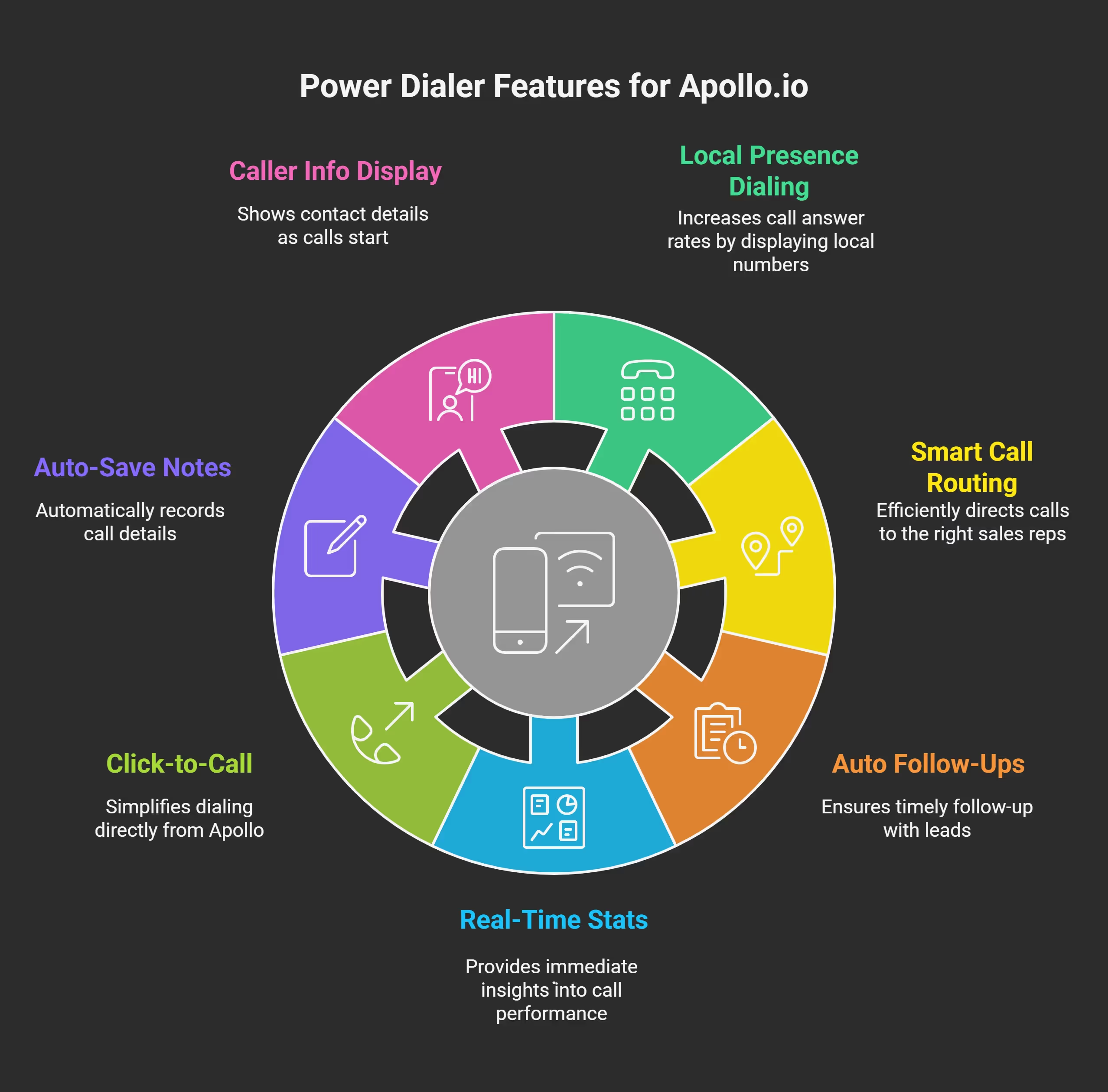
The best power dialers for Apollo.io connect smoothly through the API. This means calls, notes, and updates sync in real time. When a contact is updated in Apollo, your dialer shows it right away, no double-calling or missing info. Features like local presence dialing make your number look local, so more people answer. Smart call routing and auto follow-ups help move leads through your sales funnel. You also get real-time stats and can set the call pace that works best for your team.
A good Apollo.io power dialer should also make daily work easier. It should support click-to-call inside Apollo, auto-save notes, and show caller info as the call starts. It should let reps click to call inside Apollo, auto-save notes, and show contact info when the call starts. This saves time, avoids errors, and keeps your team focused on closing deals.
Top 10 Power Dialers for Apollo.io Integration
1. Outreach Power Dialer
Outreach offers seamless Apollo.io phone integration that makes setup simple. Their power dialer connects through a direct API, syncing all your contact data automatically. The platform handles bulk import from Apollo with just a few clicks.
Key Features:
- Automatic call logging and conversation recording
- Advanced analytics and performance tracking
Pros:
- Comprehensive integration with multiple CRM systems
- Detailed reporting and analytics capabilities
Cons:
- Higher price point for smaller teams
- Complex setup for advanced features
Pricing: Starting at $100 per user per month
Best for: Large sales teams with complex calling requirements and substantial budgets
2. SalesLoft Connect
SalesLoft provides advanced Apollo sync features that keep your data current across both platforms. Their calling interface displays Apollo contact information in real-time during calls. The system automatically updates call outcomes and schedules follow-ups.
Key Features:
- Real-time Apollo contact display during calls
- Automated follow-up scheduling based on call outcomes
Pros:
- Excellent data synchronization with Apollo.io
- Strong workflow automation capabilities
Cons:
- Steep learning curve for new users
- Limited mobile app functionality
Pricing: Starting at $85 per user per month
Best for: Mid-size sales teams focused on systematic outreach and follow-up processes
3. Power Dialer.ai
Power Dialer.ai offers seamless Apollo.io integration with advanced automation features. The platform includes smart lead prioritization that analyzes Apollo contact data to identify high-value prospects. AI-powered conversation insights help sales reps improve their calling techniques in real-time.
Key Features:
- Smart lead scoring integration with Apollo data
- Real-time conversation coaching and analytics
Pros:
- Quick setup process with Apollo.io (under 30 minutes)
- Advanced AI features that improve call success rates
Cons:
- Limited customization options for calling sequences
- Requires a stable internet connection for optimal performance
Pricing: $0 (Free plan) / $99 (Starter) / $199 (Unlimited)
Best for: Sales teams looking for AI-powered calling automation with strong Apollo.io integration
4. HubSpot Calling Tool
HubSpot's native CRM integration makes it a natural choice for Apollo users. The platform offers workflow automation that triggers calls based on prospect behavior. Contact management features sync seamlessly with Apollo's database.
Key Features:
- Click-to-call functionality with automatic logging
- Custom calling sequences based on Apollo data
Pros:
- Easy integration with minimal setup required
- Free tier available for small teams
Cons:
- Limited advanced calling features in basic plans
- Reporting capabilities are not as robust as specialized dialers
Pricing: Free tier available, paid plans start at $45 per user per month
Best for: Small to medium businesses already using the HubSpot ecosystem or needing budget-friendly solutions
5. Aircall for Sales Teams
Aircall's API integration setup connects directly to Apollo's contact database. The platform offers comprehensive call recording features and real-time call monitoring. Team collaboration tools let managers listen to calls and provide immediate coaching.
Key Features:
- Advanced analytics that track call performance and outcomes
- Screen pop functionality for accessing Apollo contact information during calls
Pros:
- Supports bulk contact import and automatic data synchronization
- Real-time coaching capabilities improve team performance
Cons:
- Three-user minimum requirement limits very small teams
- International calling can become expensive for global operations
Pricing: $30 (Essentials), $50 (Pro) per user monthly with 3-user minimum
Best for: Sales teams that prioritize call quality and need strong management oversight capabilities
6. Kixie PowerCall
Kixie offers one-click integration with Apollo.io that takes minutes to set up with local presence dialing technology. The platform can increase call volume by 300% while ensuring all call information flows back to Apollo automatically.
Key Features:
- Local presence dialing that displays local numbers to increase answer rates
- Direct contact list import from Apollo with immediate dialing capability
Pros:
- Quick setup process gets teams dialing within minutes
- Call recording and detailed performance reporting included
Cons:
- Primarily focuses on US and Canadian markets only
- Limited advanced analytics compared to enterprise platforms
Pricing: $35 (Integrated), $65 (Pro), $95 (Outbound Power Dialer) per user monthly
Best for: US and Canadian sales teams needing quick implementation and reliable local calling
7. PhoneBurner Pro
PhoneBurner's bulk import capabilities make it easy to work with large Apollo contact lists efficiently. The platform includes automated follow-up sequences that work seamlessly with Apollo's workflow automation and compliance features.
Key Features:
- Custom dialing campaigns based on Apollo contact data
- Automatic call logging and outcome tracking integration
Pros:
- Detailed call analytics and performance tracking capabilities
- Compliance features ensure all calling follows regulations
Cons:
- Higher price point compared to basic power dialing solutions
- Advanced features may be overkill for smaller sales operations
Pricing: $140 (Standard), $165 (Pro), $183 (Premium) per user monthly
Best for: High-volume calling teams in regulated industries requiring strong compliance features.
8. ConnectAndSell
ConnectAndSell specializes in high-volume calling for sales teams that need maximum efficiency and productivity. The platform connects sales reps only to answered calls, maximizing productive time through secure API connections with Apollo.
Key Features:
- Real-time coaching features and performance optimization tools
- System connects only answered calls to maximize productive conversation time
Pros:
- Performance optimization features track conversion rates and suggest improvements
- Eliminates dead time by connecting only live prospect conversations
Cons:
- Premium pricing makes it accessible only to well-funded organizations
- Rigid approach may not suit all sales methodologies
Pricing: Custom pricing based on organization size and requirements
Best for: Enterprise sales teams with substantial budgets focused on maximizing productive talk time
9. Orum Accelerator
Orum provides AI-powered dialing that learns from your calling patterns with conversation intelligence features. The platform integrates with Apollo to provide intelligent contact prioritization and can predict which prospects are most likely to answer calls.
Key Features:
- AI features that predict optimal calling times and prospect likelihood
- Advanced analytics and performance tracking with conversation intelligence
Pros:
- Pipeline acceleration tools help move prospects through sales process faster
- AI learns and improves calling efficiency over time
Cons:
- High price point limits accessibility for smaller organizations
- Requires significant call volume to maximize AI benefits
Pricing: $250+ per user monthly (Launch plan with 3-user minimum, annual commitment)
Best for: Technology-forward sales teams with budgets for premium AI-powered calling solutions
10. VanillaSoft Max
VanillaSoft offers comprehensive lead management integration with Apollo.io and customizable workflows for sales teams. The reporting dashboard provides detailed insights into calling performance with advanced lead scoring and prioritization features.
Key Features:
- Complex calling campaigns based on Apollo contact data
- Automatic data synchronization and comprehensive call logging
Pros:
- Highly customizable workflows that match specific sales processes
- Advanced lead scoring and prioritization capabilities
Cons:
- Complex setup process requiring technical expertise
- Higher cost for advanced customization features
Pricing: Custom pricing based on organization size and feature requirements
Best for: Sales teams needing highly customized calling workflows and detailed lead management capabilities
Apollo.io Power Dialer Integration Setup
Start with a checklist: ensure API access is enabled, admin permissions are granted, and your calling limits meet compliance standards.
Quick Setup Steps:
- Get API credentials from Apollo.io settings.
- Paste them into your dialer's integration settings.
- Test with a small contact list before full import.
Watch for Common Issues:
Field mismatches and sync delays may occur. Manual mapping and staggered testing help avoid disruptions.
Pro Tip:
Work with both platforms’ support teams and test thoroughly before full rollout.
Best Practices for Apollo.io + Power Dialer.ai Integration
Start with thorough training, your team should understand both systems before going live. Define clear SOPs for call workflows and data entry.
Optimize Performance
Track weekly metrics like call volume, connection rate, and conversions. Use this data to boost results and coach underperformers.
Drive Adoption
Offer ongoing training and highlight new features. Reward team members who actively use the integration.
Why It Works
Teams that fully adopt Apollo.io with Power Dialer.ai see major gains in sales productivity. The combo of smart prospecting and automated dialing drives real results.
Boost Your Sales Today
Ready to upgrade your process? Book a demo with Power Dialer.ai and unlock your team’s potential.
Comparison: Features vs. Integration (Simplified)
Power dialers are different, some focus on making lots of calls, others focus on better conversations. Pick one based on what your team needs.
Integration also matters. Tools like Kixie and HubSpot are easy to set up. Others, like ConnectAndSell, have more features but take more time to set up.
Pricing depends on team size. Small teams might go for cheaper tools. Bigger teams may need advanced, scalable options.
Future of Power Dialer Integration with Apollo.io
Sales tools are getting smarter with AI. Future dialers will adjust in real time and help reps call leads at the best time.
You’ll see better integration, faster contact updates, and tools that show which leads are most likely to convert.
Success will come from using smart tools without losing the human touch. Apollo.io + Power Dialer.ai is just the beginning.
Stay ahead, book your free demo with Power Dialer.ai today.
Conclusion
Power dialer integration with Apollo.io is a game-changer. It boosts outreach, saves time, and helps your team close more deals.
We shared 10 top dialers, each with different strengths. Choose one that fits your needs and grows with your team.
For the best Apollo.io integration and powerful calling features, try Power Dialer.ai. Book a free demo today and level up your sales.
FAQ’s
What is the best power dialer that integrates with Apollo.io?
Outreach is best for large teams, SalesLoft Connect suits mid-size, and Kixie PowerCall works well for smaller teams with Apollo integration.
How do I integrate a power dialer with my Apollo.io account?
Use your Apollo API credentials in the dialer’s integration settings and follow the platform’s setup guide.
Can I sync my Apollo.io contacts automatically with power dialer software?
Yes, most power dialers sync contacts and call data with Apollo.io automatically in real time.
What are the benefits of using Apollo.io with a power dialer for sales teams?
It boosts call volume, improves connection rates, and speeds up lead follow-up and sales growth.
How much does it cost to integrate Apollo.io with power dialer tools?
Costs range from about $50 to over $200 per user per month, depending on features and team size.
