
Frequently Asked Questions
A power dialer is an automated calling system that dials phone numbers from a pre-defined contact list one after another. Unlike manual dialing, power dialer software automatically detects busy signals, disconnected lines, and unanswered calls, then moves to the next number on your call list. When a call connects successfully, the power dialer immediately transfers the call to an available agent through seamless conference calling technology. This automated dialing process eliminates time wasted on manual dialing and busy signals, allowing sales teams and call centers to make significantly more calls per day while maintaining consistent contact with prospects and customers. By leveraging conference calling capabilities, power dialers save both time and money by reducing idle time between calls and maximizing agent productivity.
To learn more, check out our in-depth blog: What Is a Power Dialer?
Yes, PowerDialer is fully compliant with TCPA (Telephone Consumer Protection Act) regulations. Our platform is designed with built-in compliance tools to help businesses follow all federal and state-level calling laws, including Do Not Call (DNC) list suppression, call recording disclosures, and customizable calling hours based on time zones. PowerDialer includes features like automatic opt-out management, contact filtering based on consent, and real-time compliance monitoring to reduce your legal risk while maintaining outreach efficiency. Whether you're running B2B campaigns or calling consumers, PowerDialer makes it easy to stay within legal boundaries while maximizing call productivity.
PowerDialer outperforms traditional dialers by automating and accelerating the entire calling process. While legacy dialers require manual input and waste time on unanswered calls, PowerDialer uses AI-powered automation to detect busy signals, voicemails, and disconnected numbers, instantly routing live calls to available agents.
Unlike outdated systems, PowerDialer supports parallel dialing, enabling your team to connect with up to 5 x more leads in the same amount of time. It also includes modern features like AI voicemail drops, real-time analytics, CRM integrations, automatic call disposition, and TCPA-compliant filtering, features most traditional dialers lack.
Yes, PowerDialer integrates seamlessly with major CRMs like Salesforce, HubSpot, Zoho, Pipedrive, and more. These integrations allow you to auto-sync contacts, log call activity, and trigger CRM workflows, all in real time, directly from your dialer. Need something more tailored? PowerDialer also supports custom integrations via APIs and webhooks, so you can connect with your in-house or industry-specific CRM tools. Whether you're running a complex sales pipeline or a niche support system,
PowerDialer.ai offers robust customer support to ensure your team is set up for success from day one. Every plan includes onboarding assistance, live chat support, and access to a comprehensive help center with step-by-step guides and video tutorials.
Need hands-on help? PowerDialer provides personalized demos, technical support via email and chat, and dedicated account managers for larger teams. Whether you're troubleshooting an issue, configuring CRM integrations, or launching your first campaign, PowerDialer’s team is available to help you every step of the way.
PowerDialer.ai offers robust customer support to ensure your team is set up for success from day one. Every plan includes onboarding assistance, live chat support, and access to a comprehensive help center with step-by-step guides and video tutorials.
Need hands-on help? PowerDialer provides personalized demos, technical support via email and chat, and dedicated account managers for larger teams. Whether you're troubleshooting an issue, configuring CRM integrations, or launching your first campaign, PowerDialer’s team is available to help you every step of the way.
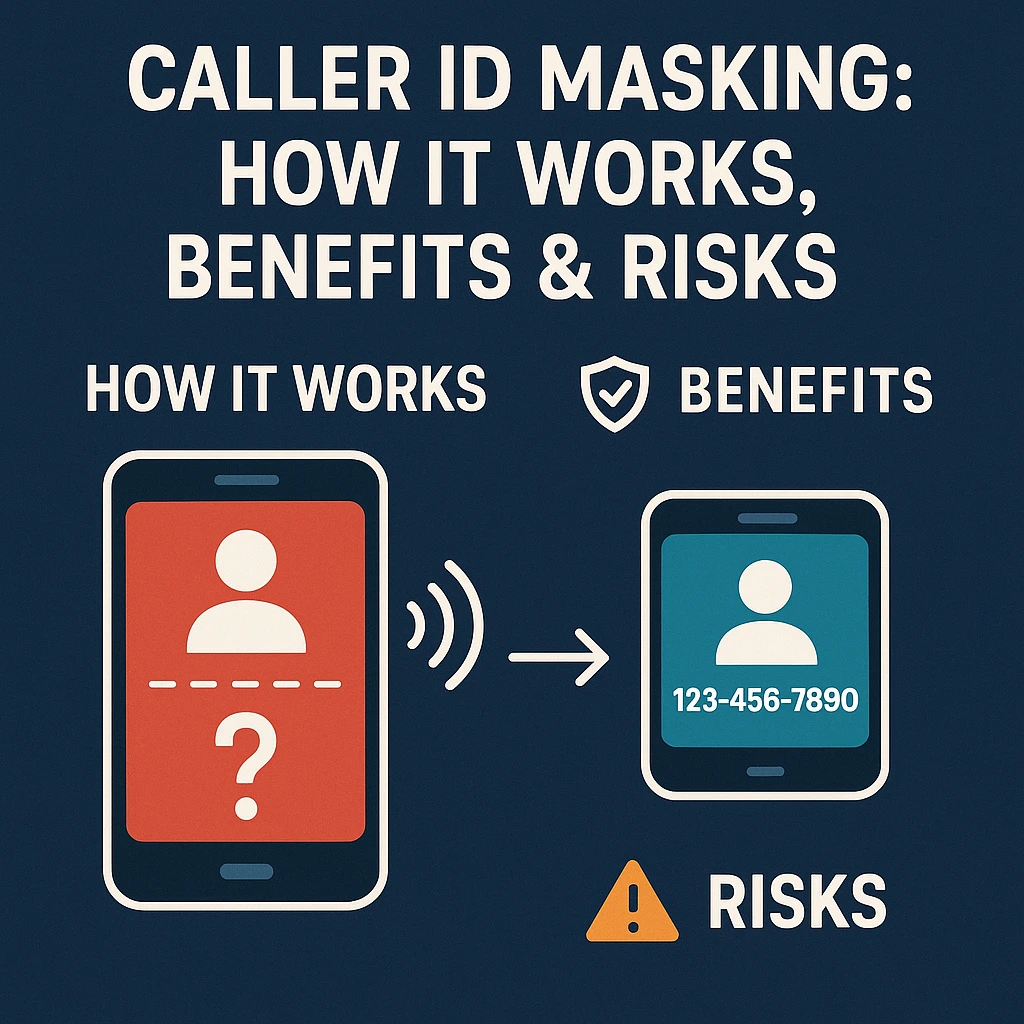

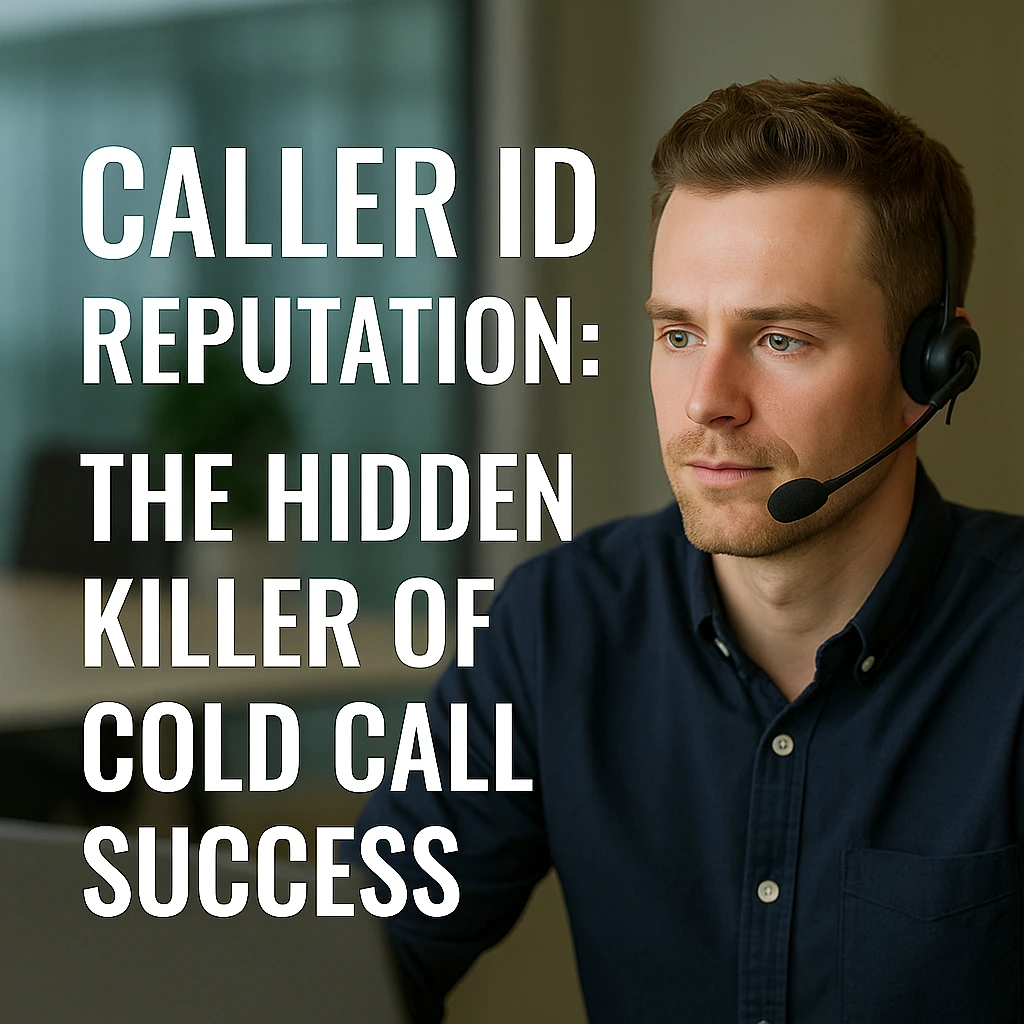

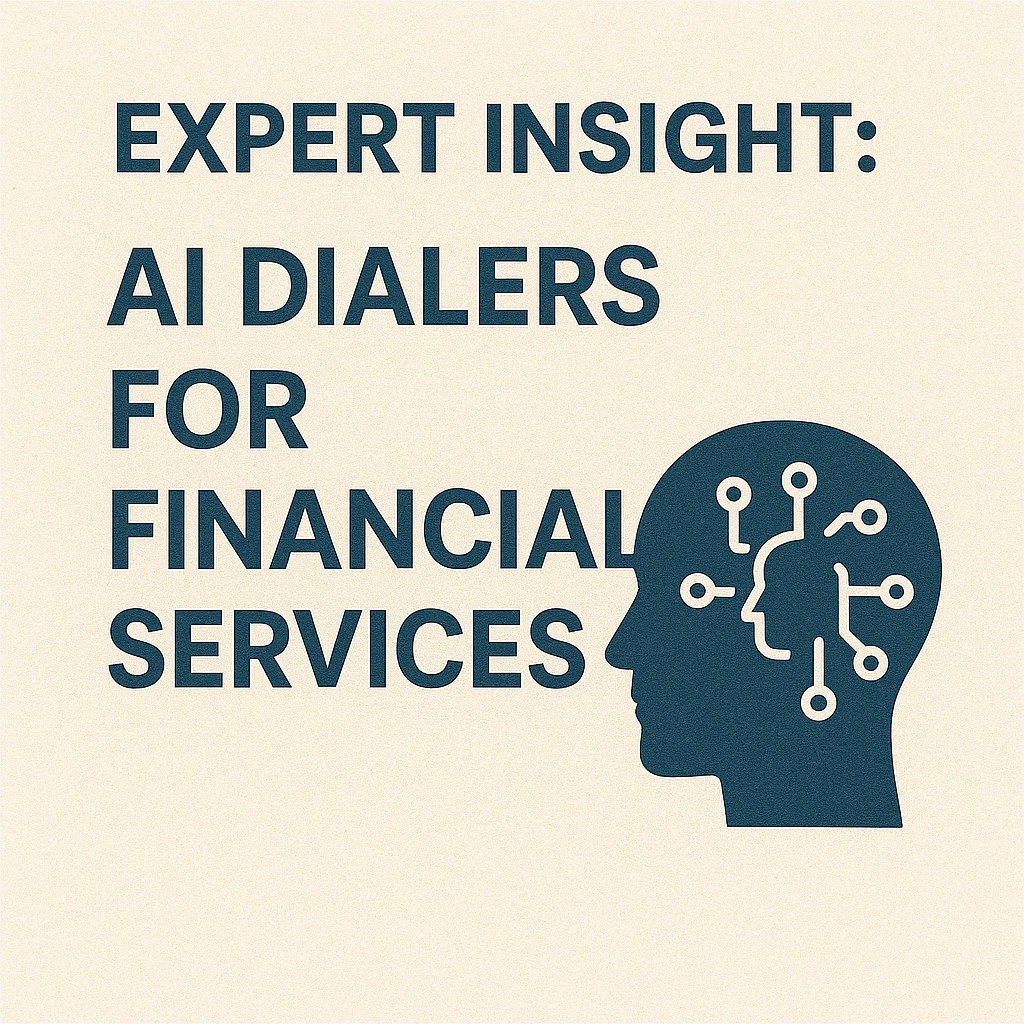
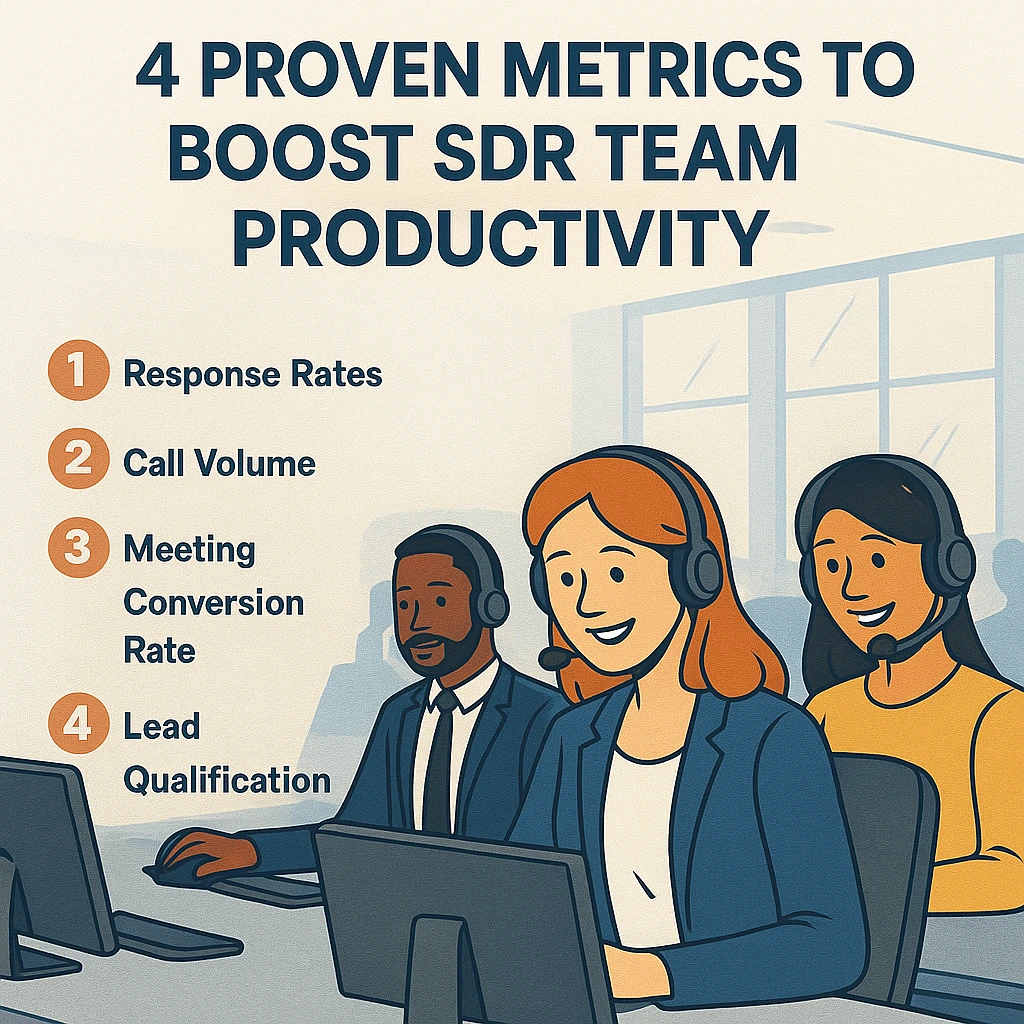




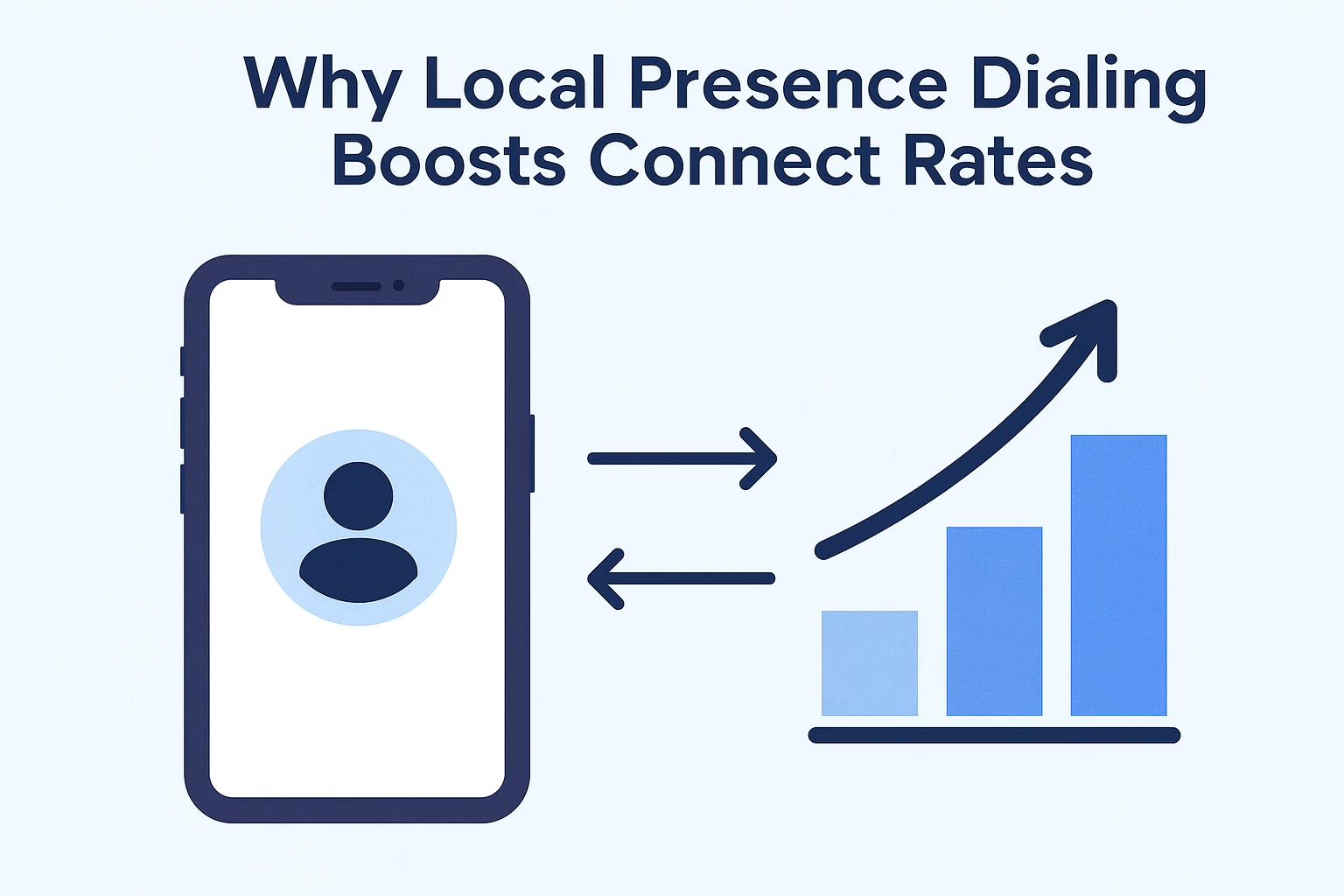
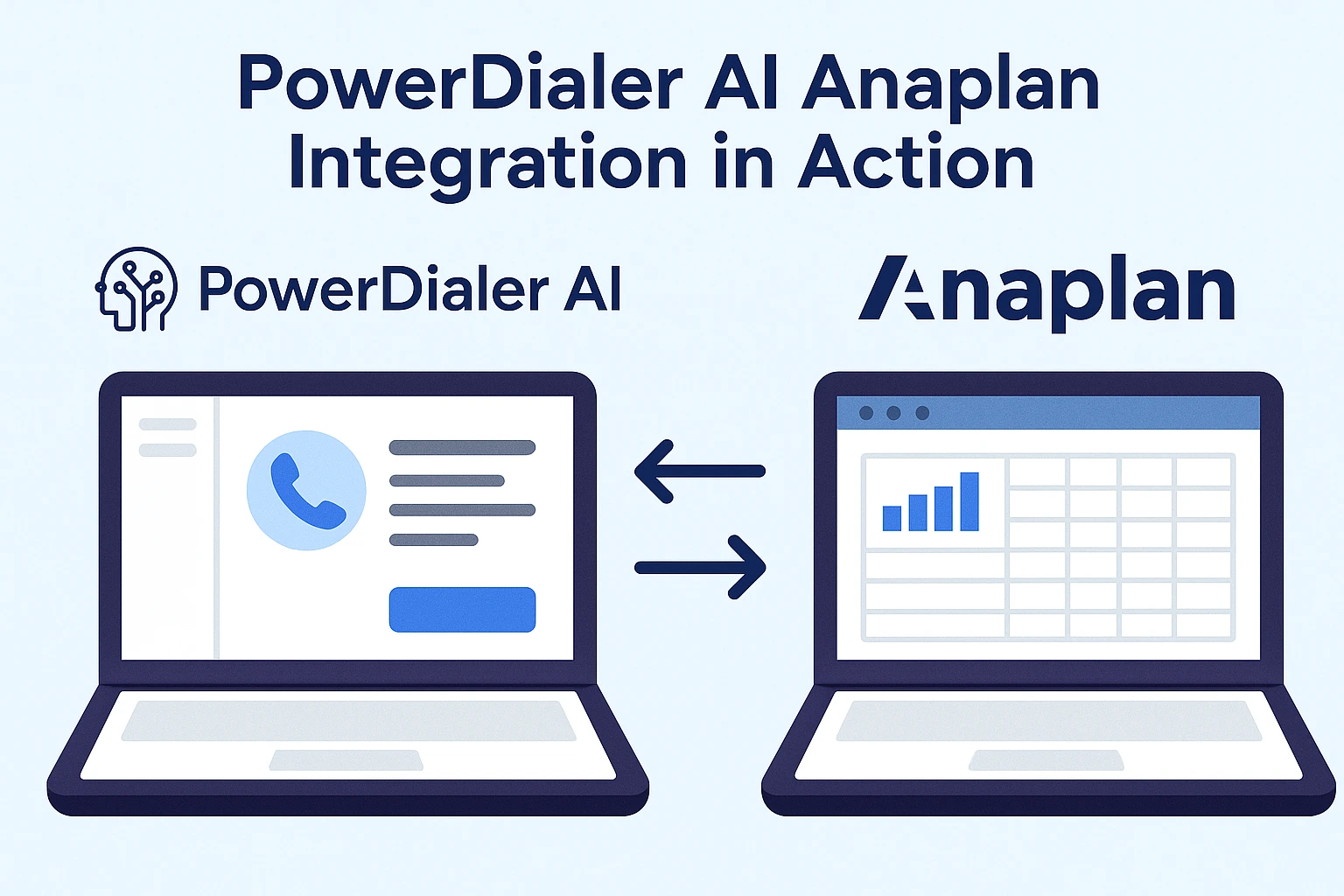
.webp)




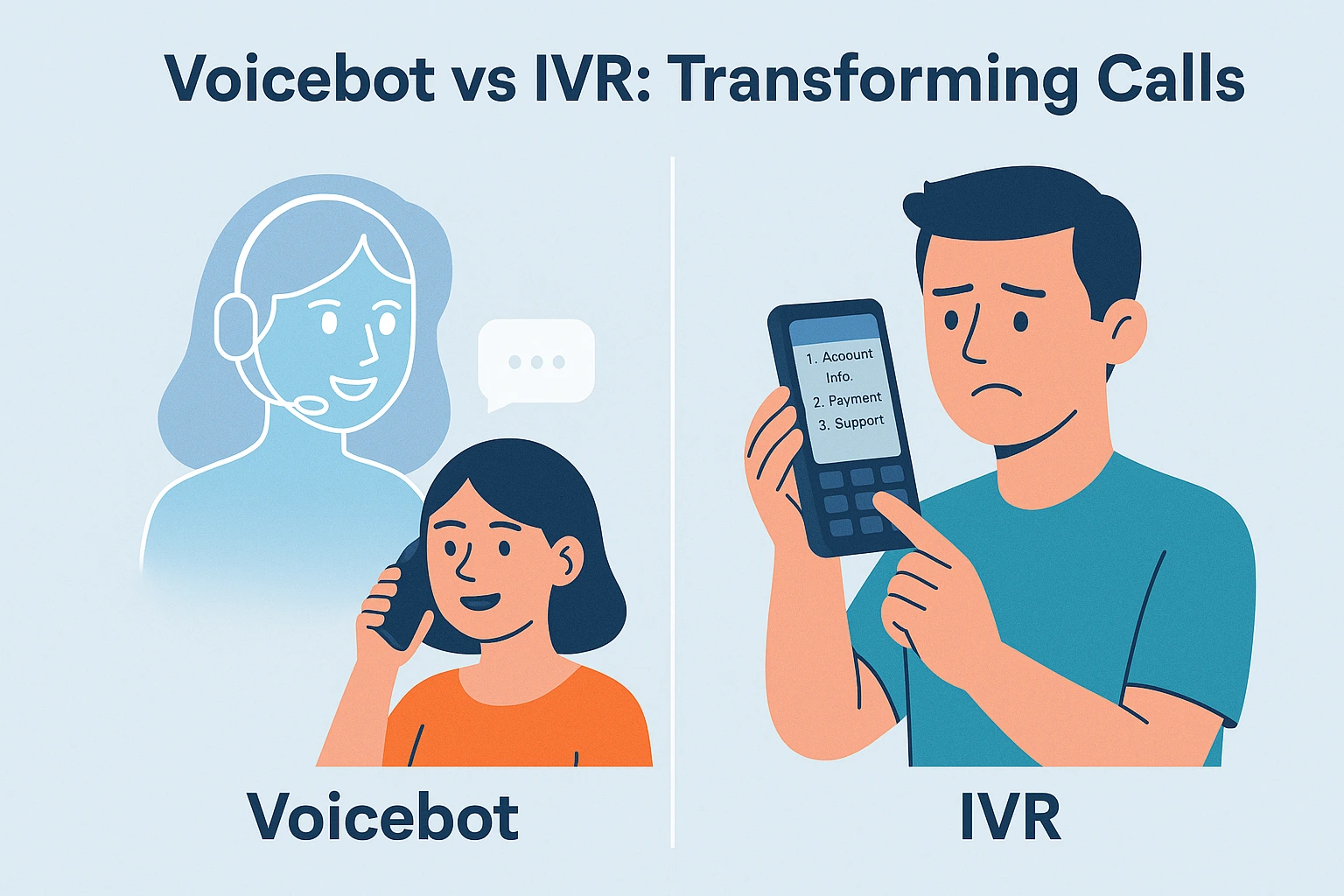
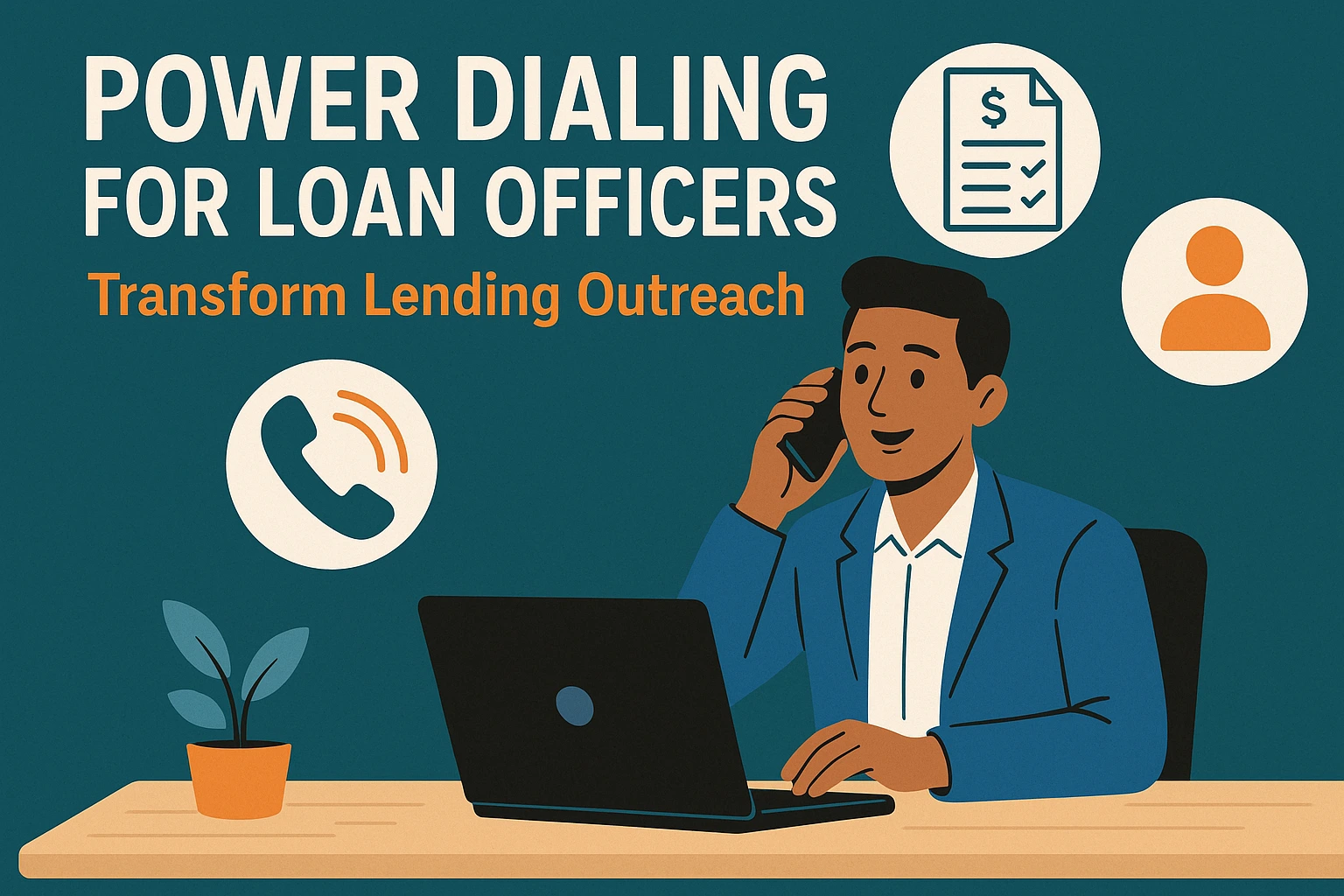

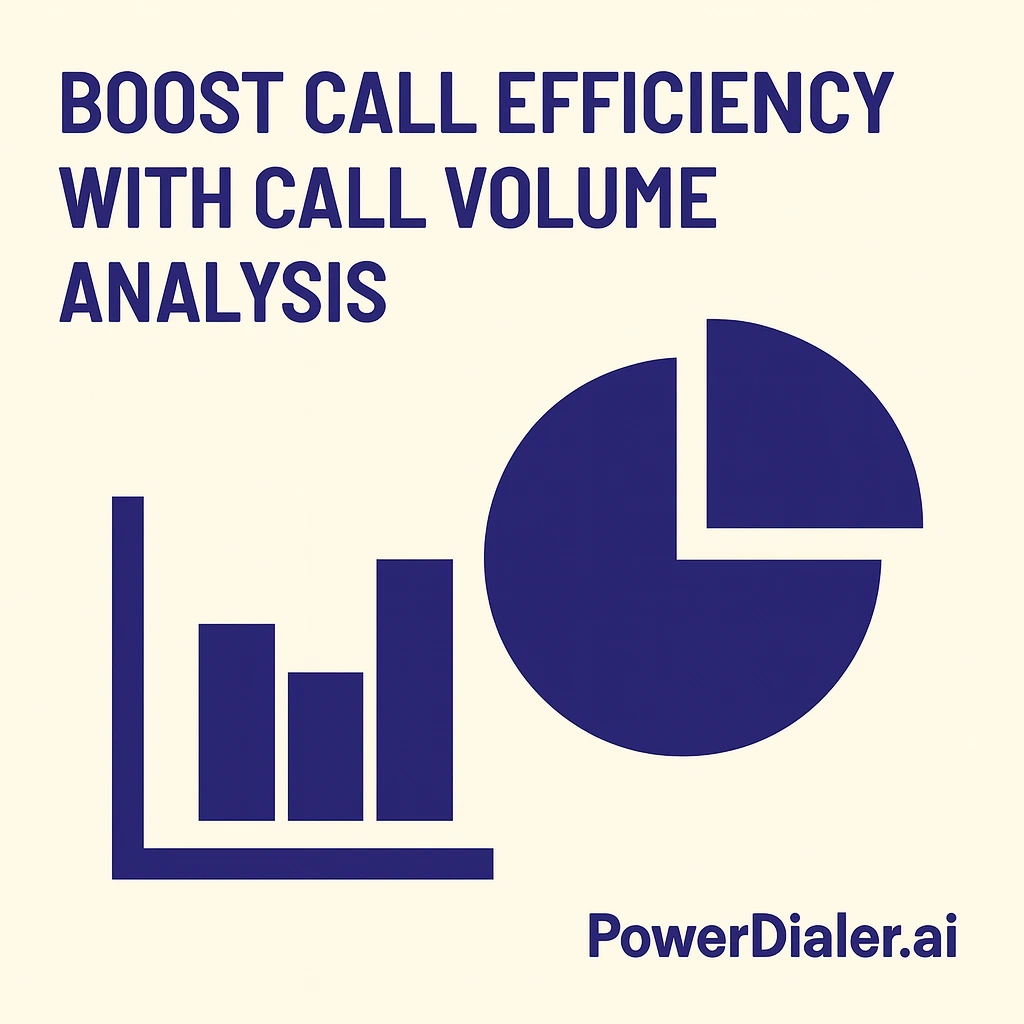




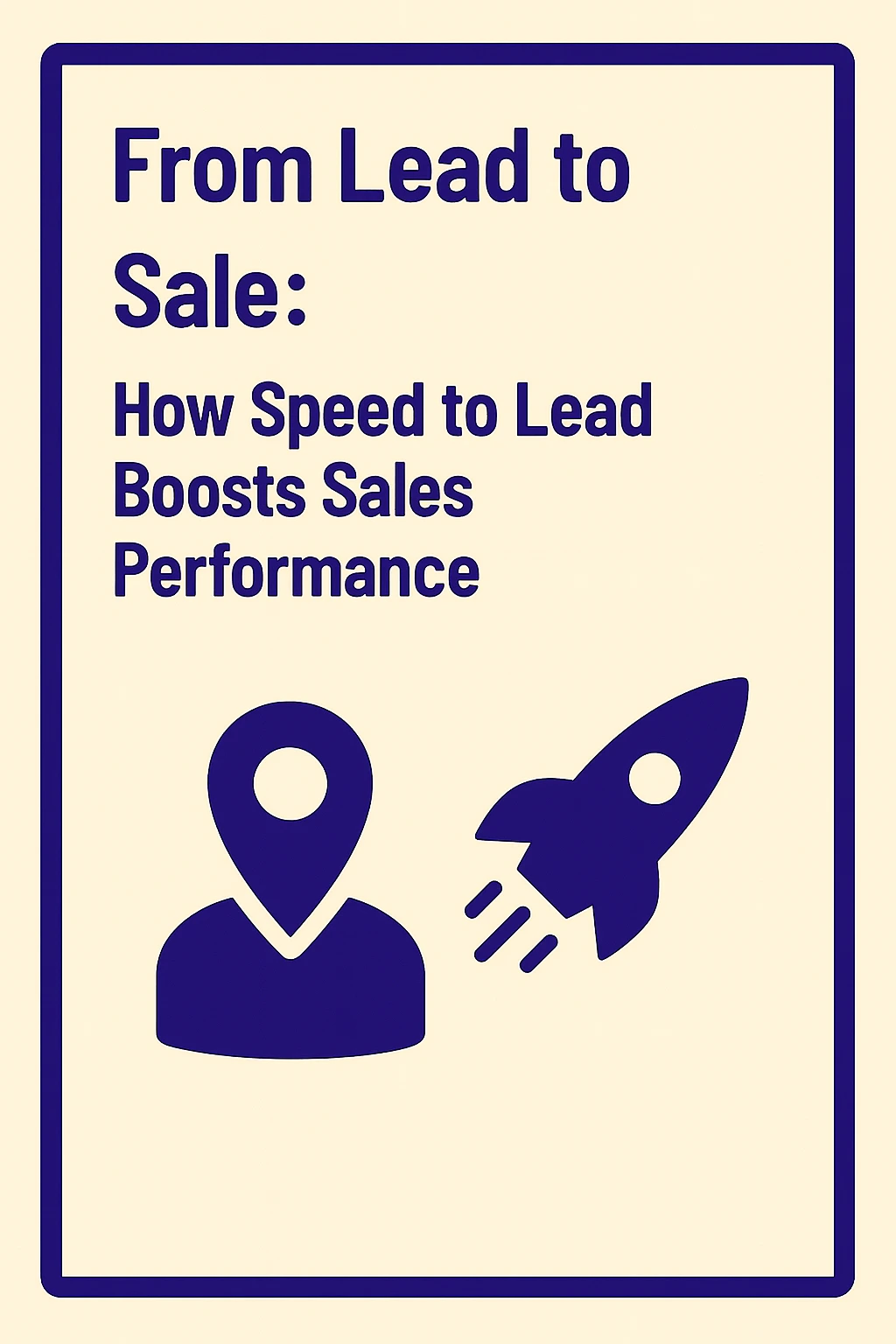




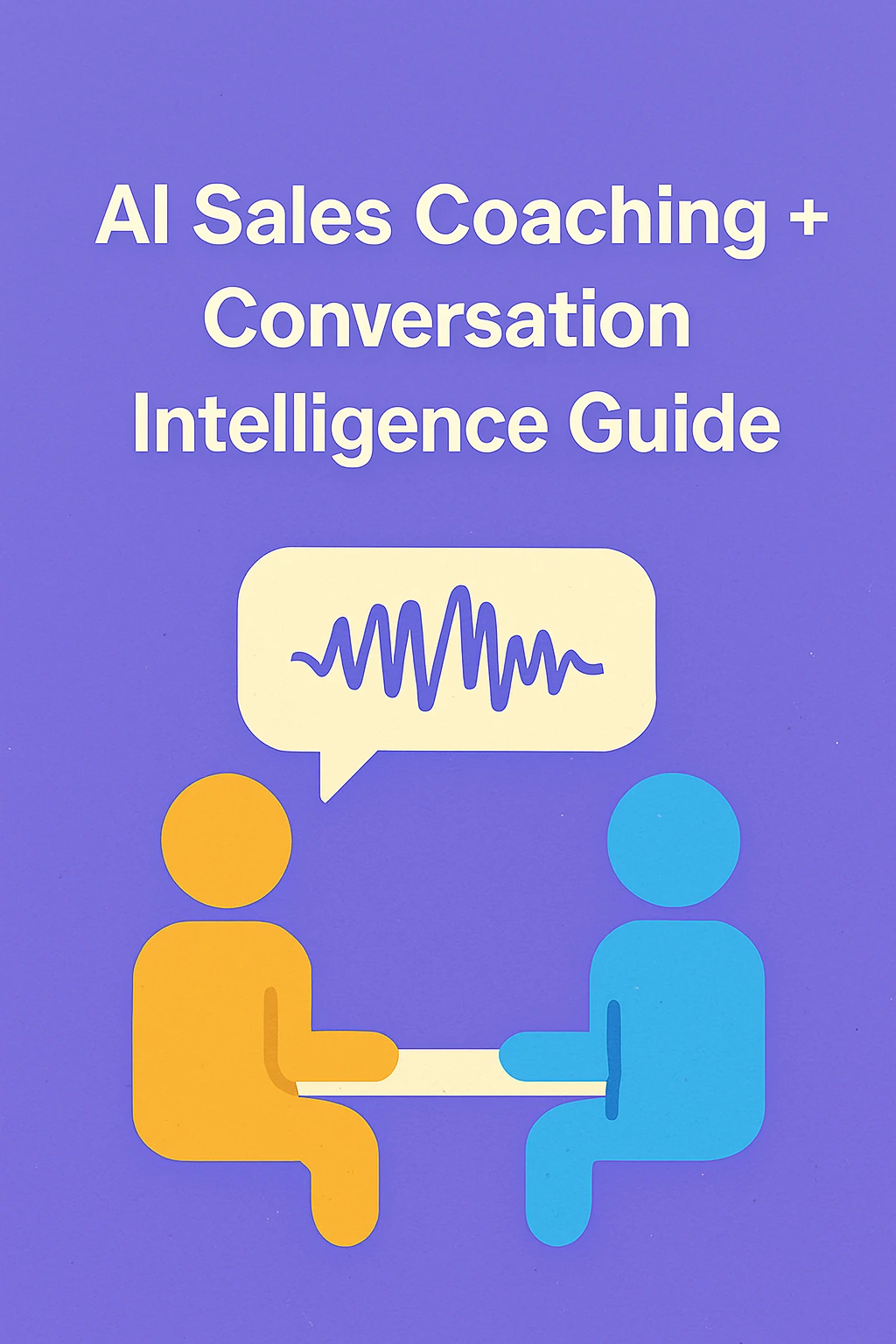

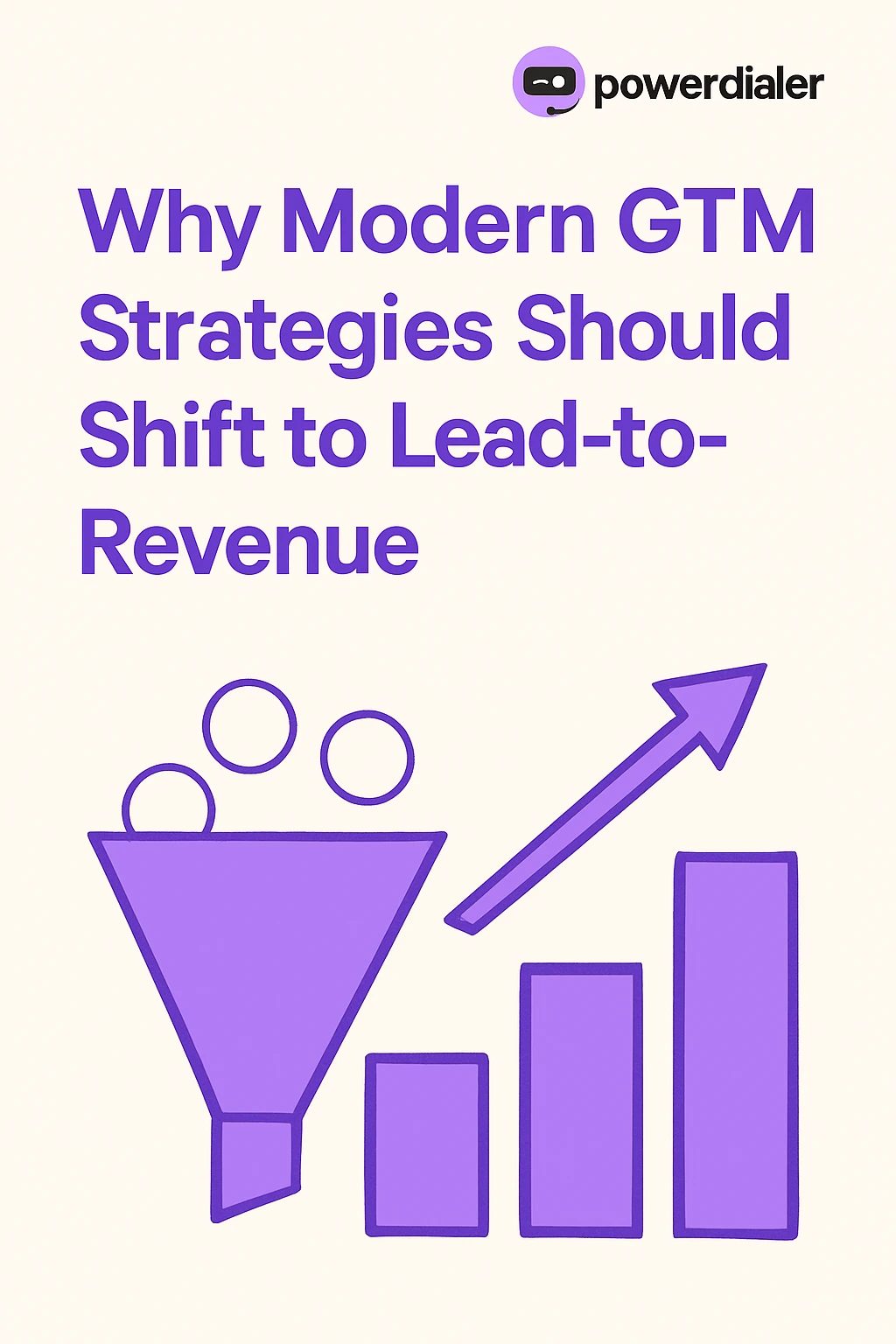
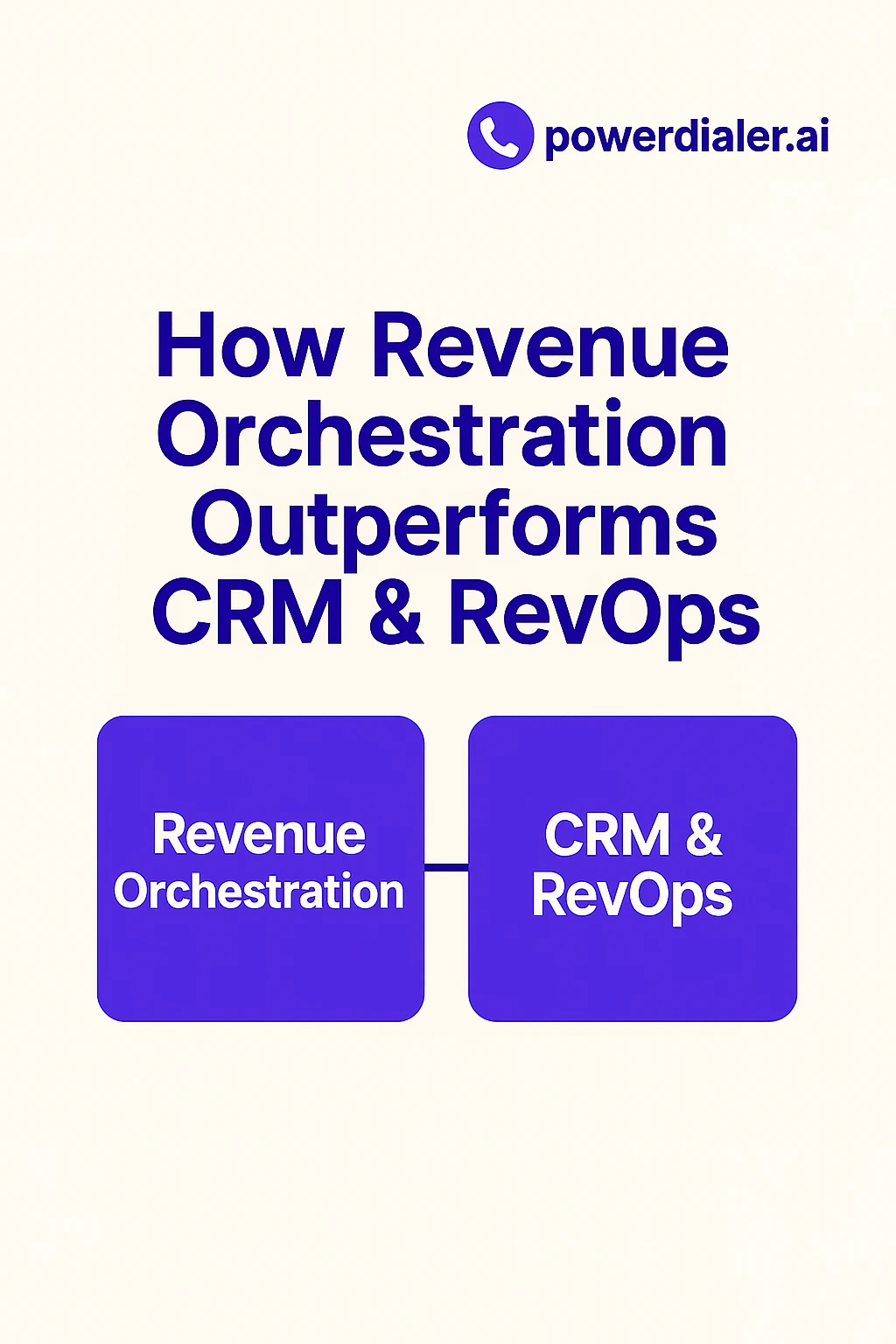
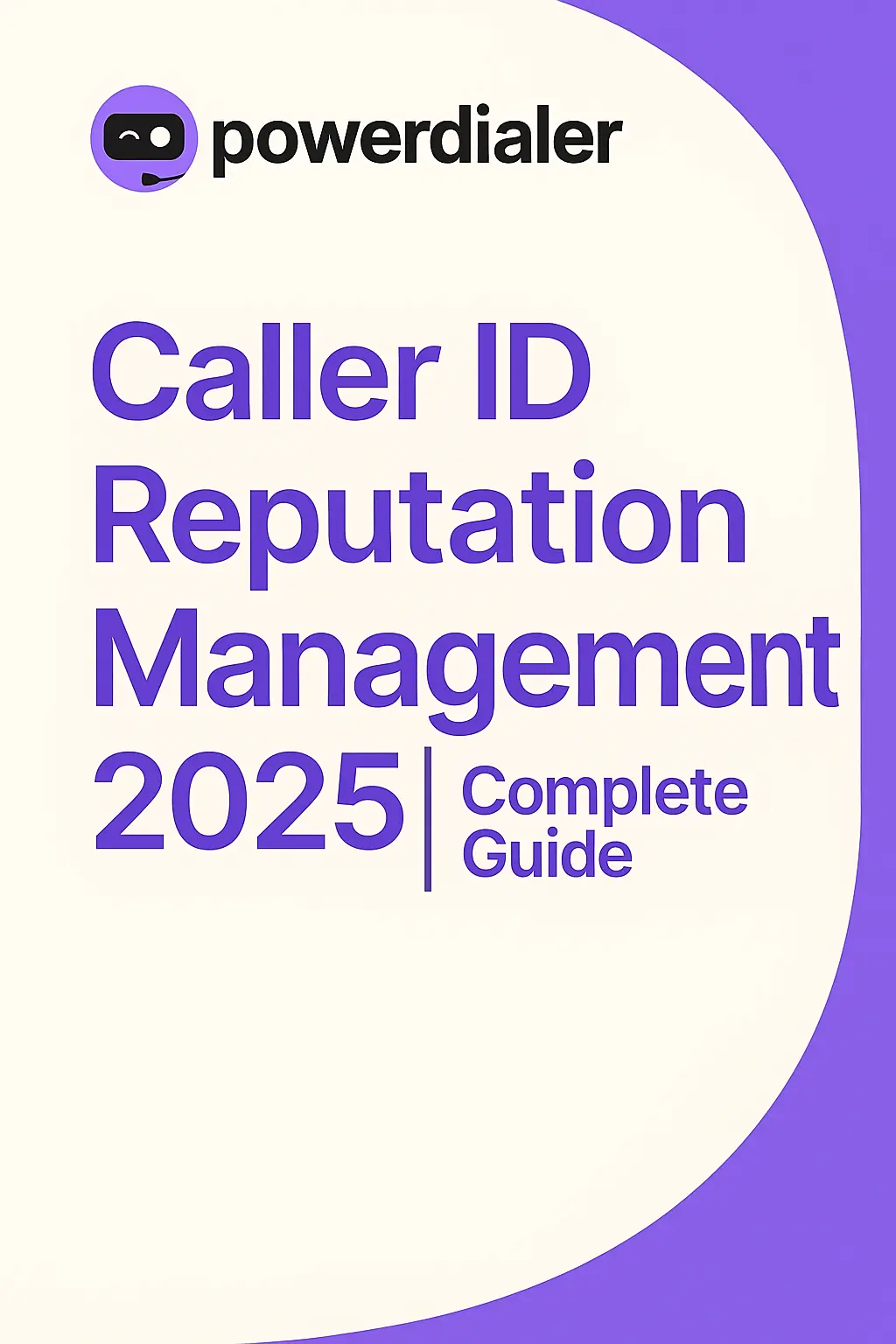


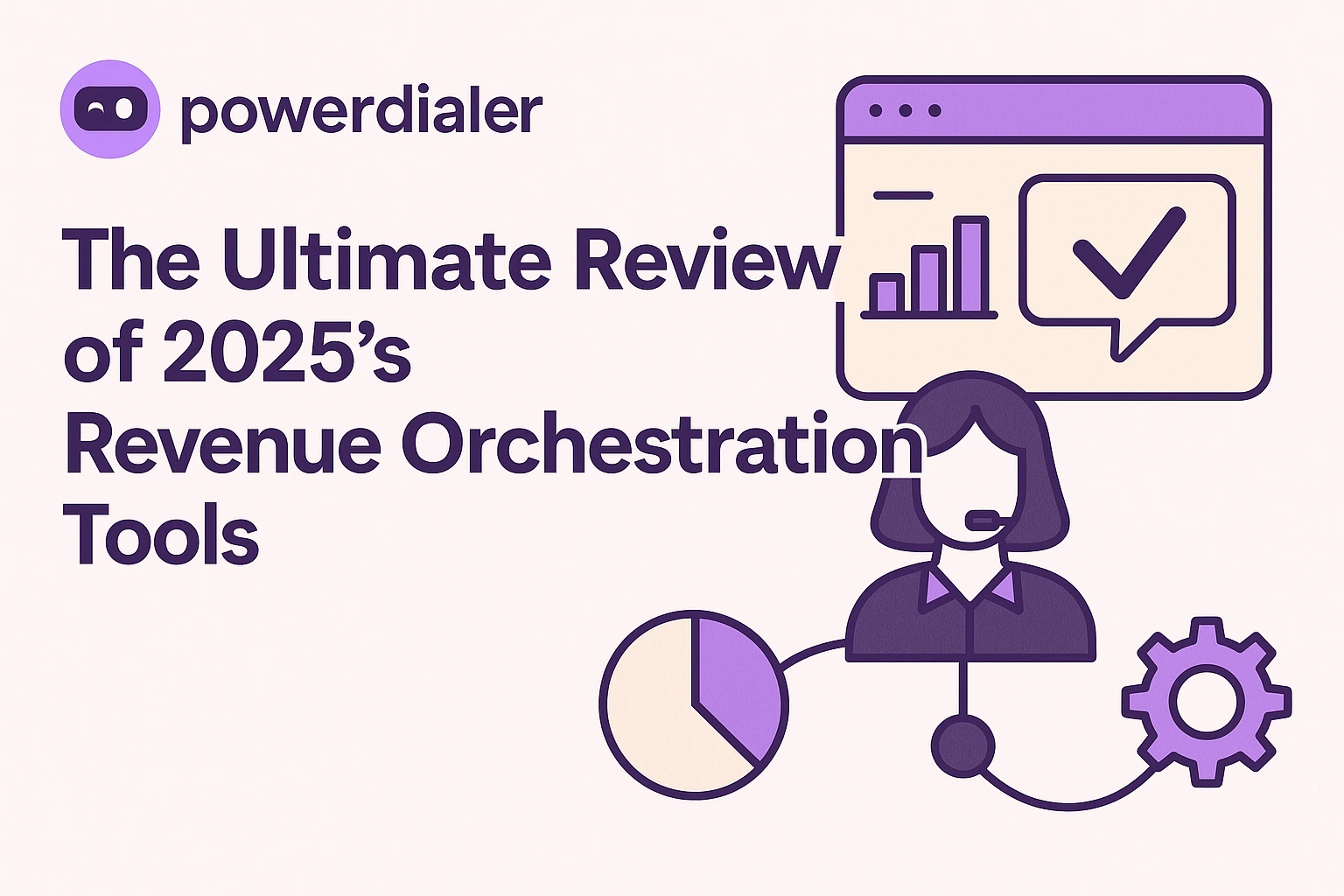

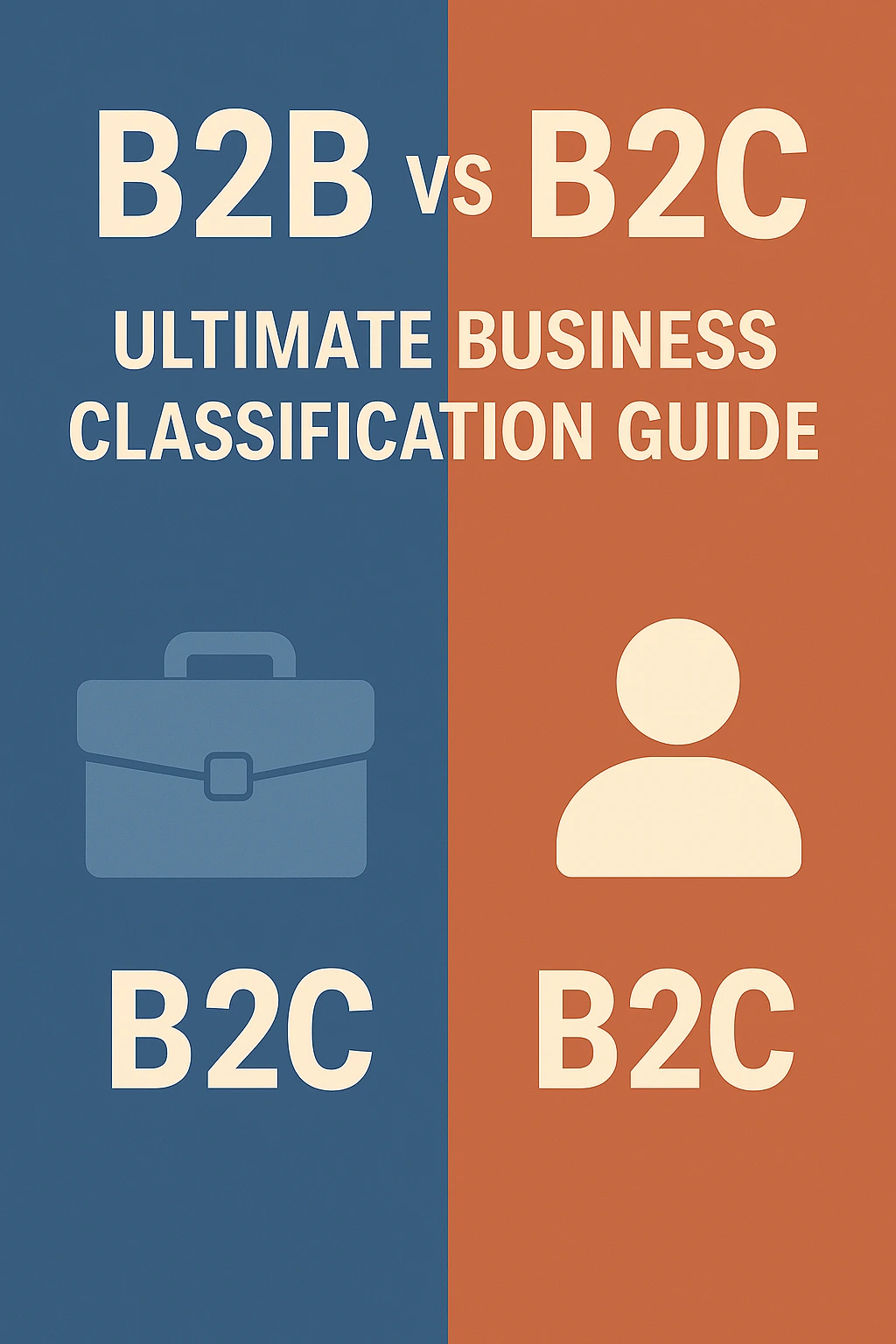
.webp)
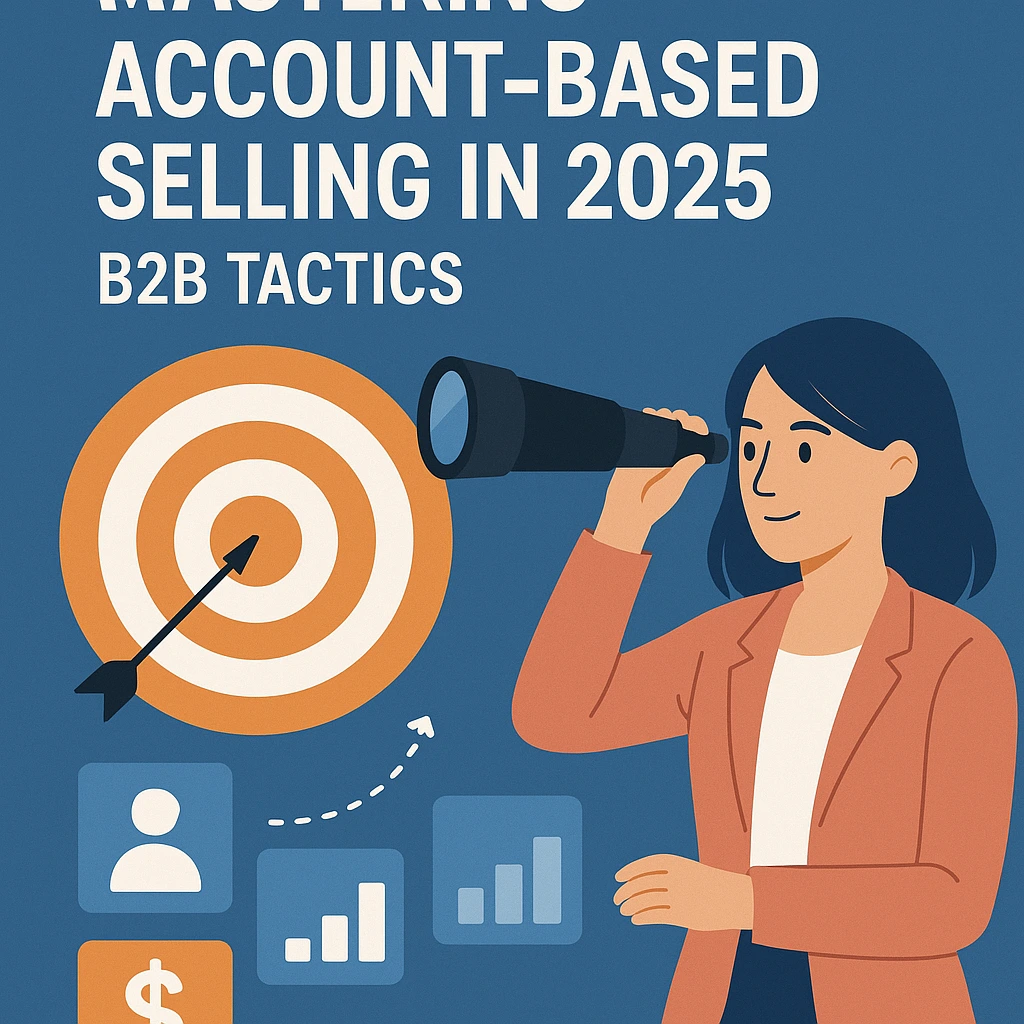





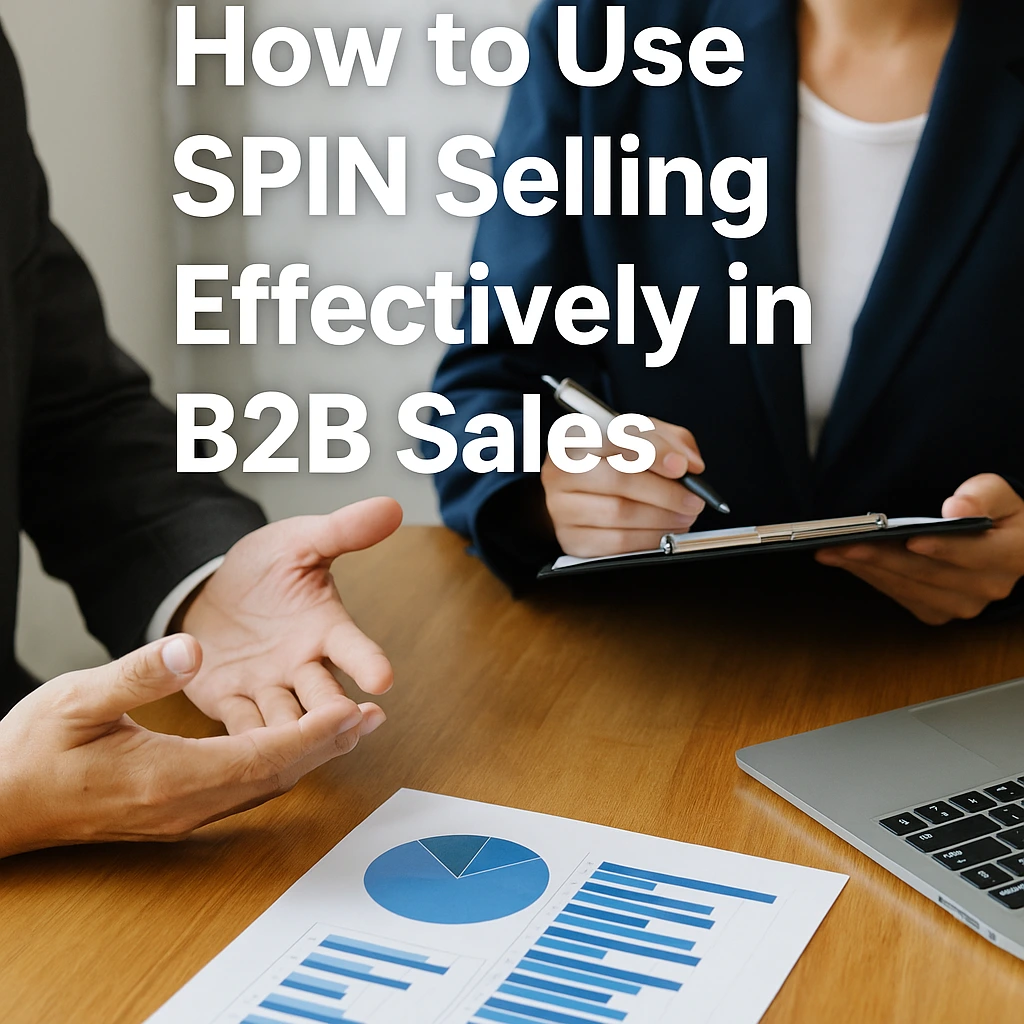



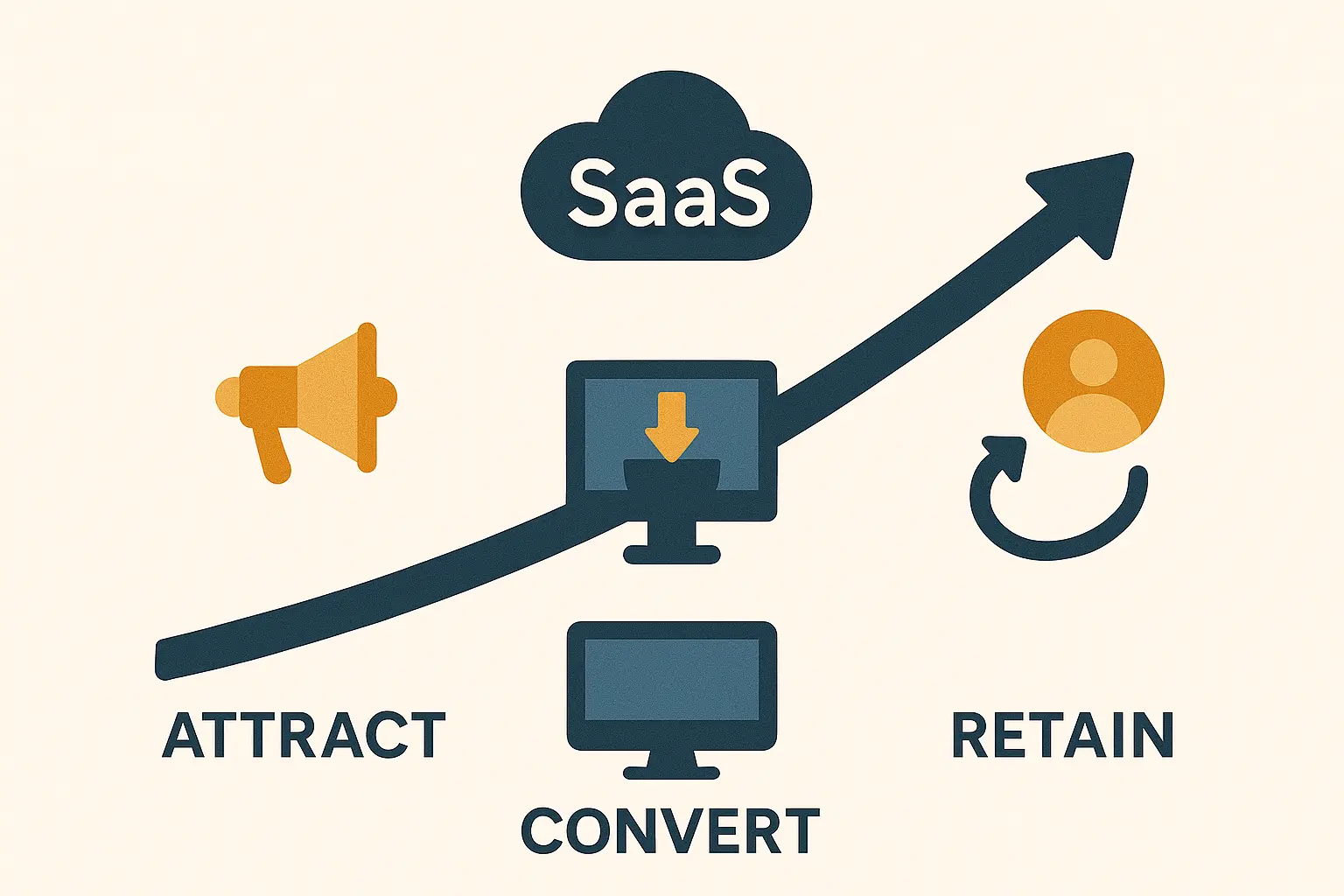

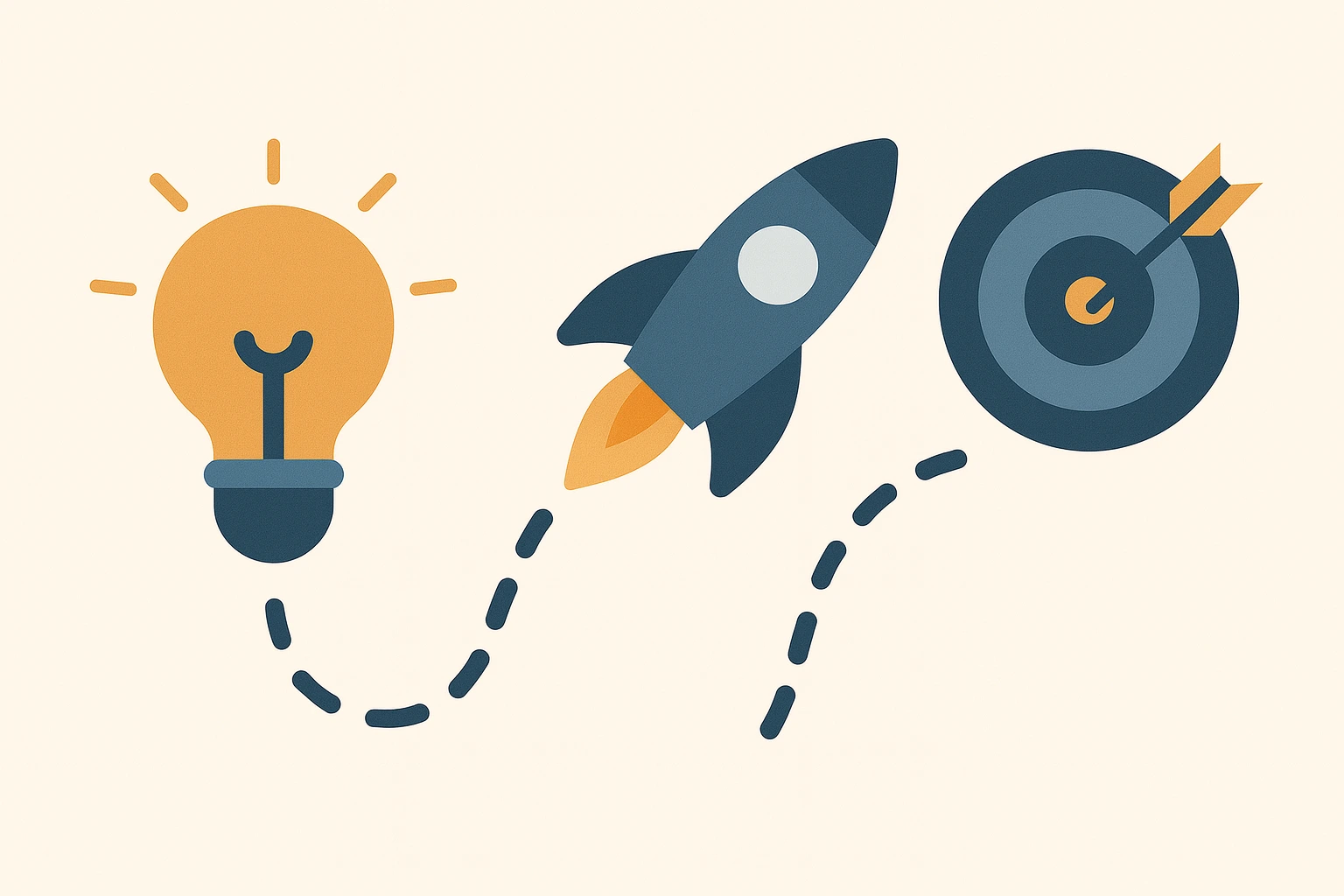







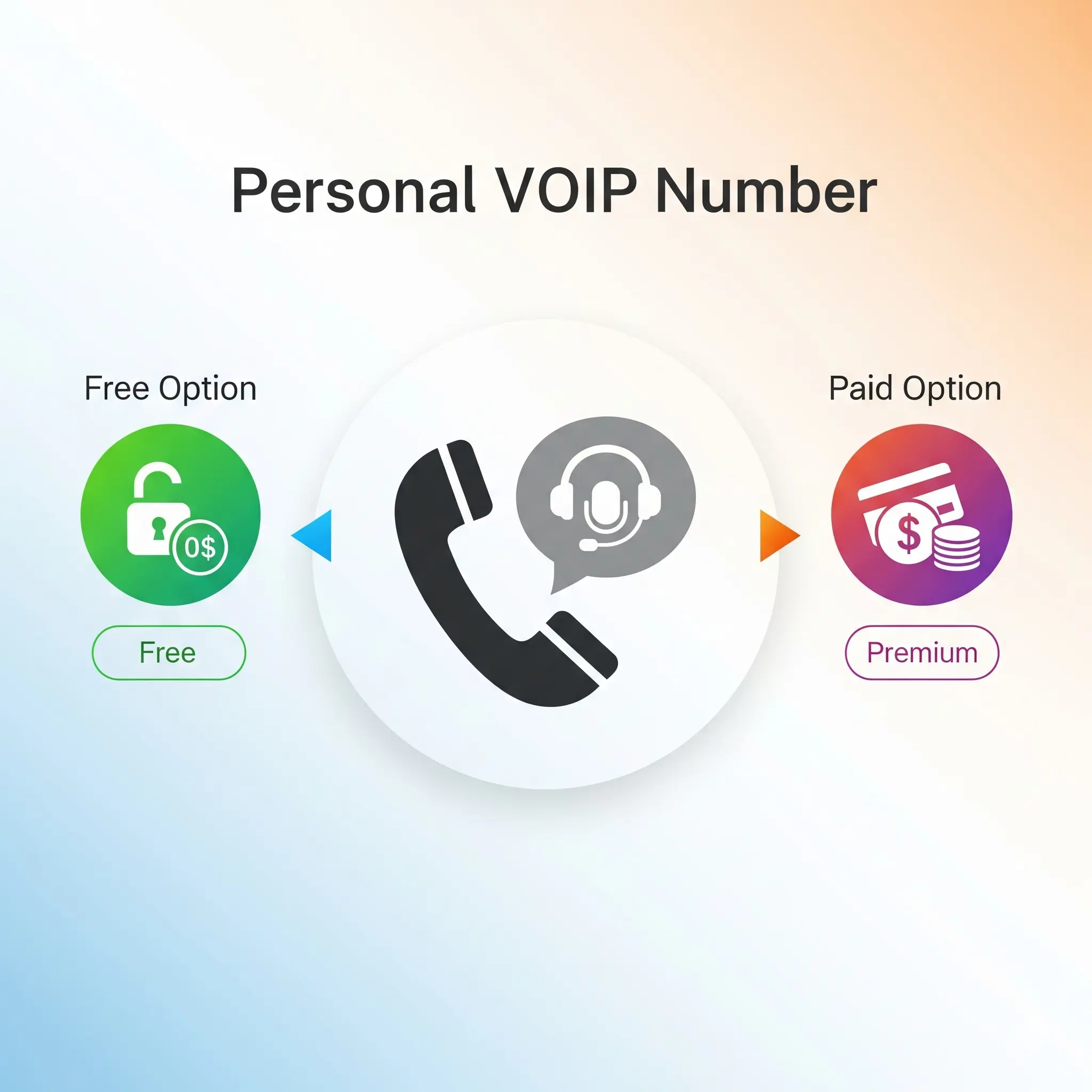
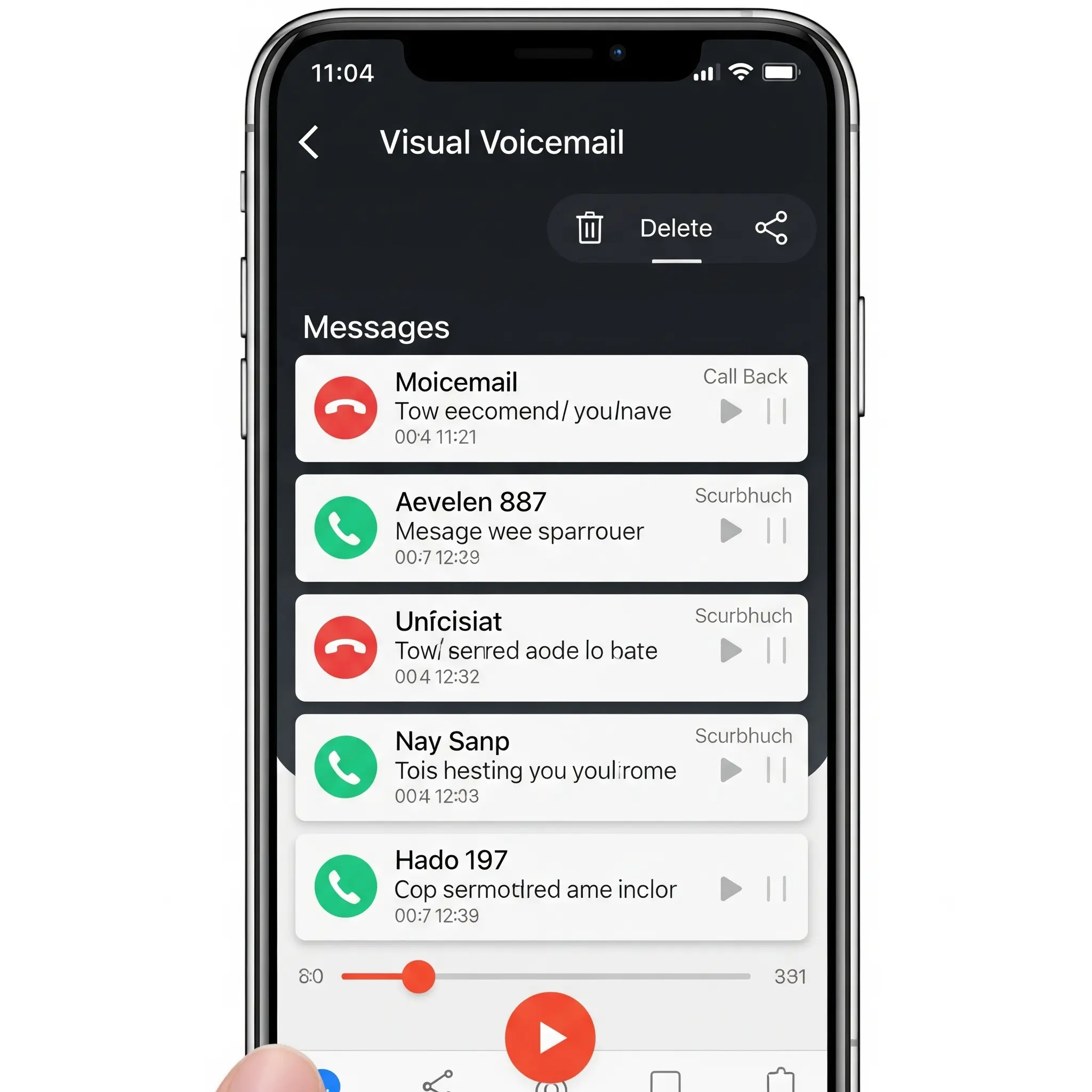
























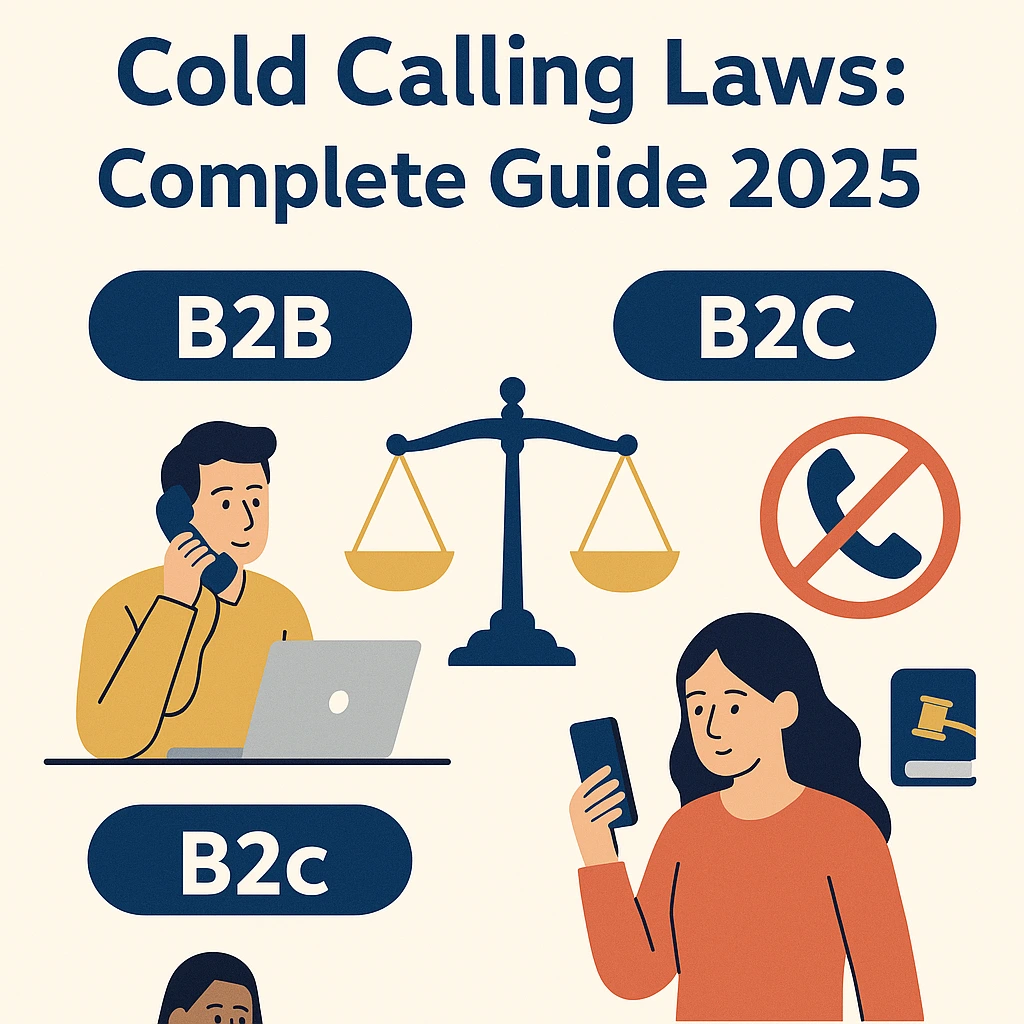




.webp)





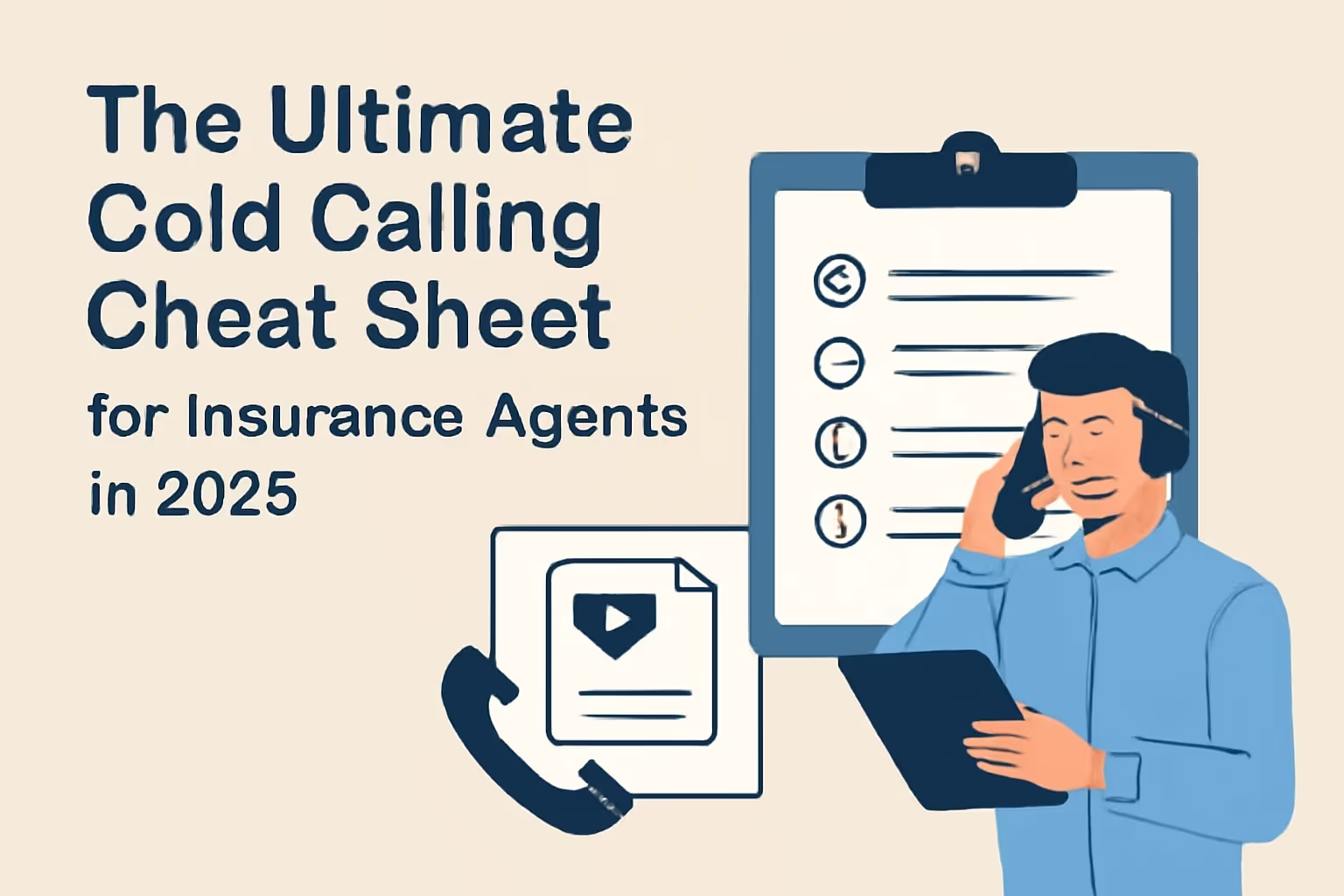
.avif)
