
Top 10 Power Dialers for Salesforce with Seamless Integration
Summary:
If you're still dialing numbers manually in Salesforce, your team’s wasting hours every day, and missing out on better conversations. Salesforce is powerful, but without a seamless dialer built into your CRM, reps are stuck in the past: juggling tabs, missing follow-ups, and logging calls by hand. That’s why we put together this no-fluff list of the 10 best power dialers for Salesforce.
Each tool here integrates directly with your CRM, automates the boring stuff, and helps your team focus on what actually matters, connecting with leads and closing deals. Whether you're a startup or enterprise, there's a dialer here that’ll fit your workflow.

Let’s cut to the chase: Salesforce is an incredible CRM. But on its own? It’s not a calling tool. Not even close.
Reps waste hours flipping tabs, dialing manually, logging calls by hand, and praying the lead doesn’t go to voicemail (again). That’s time better spent actually selling.
Enter power dialers.
A power dialer built specifically for Salesforce changes everything. It auto-logs your calls, syncs contacts instantly, and helps your reps fly through lists without losing the human touch. If it’s truly seamless, it’ll feel like it’s part of Salesforce, not some clunky tool duct-taped to the side.
Why Salesforce Teams Need Power Dialers More Than Ever
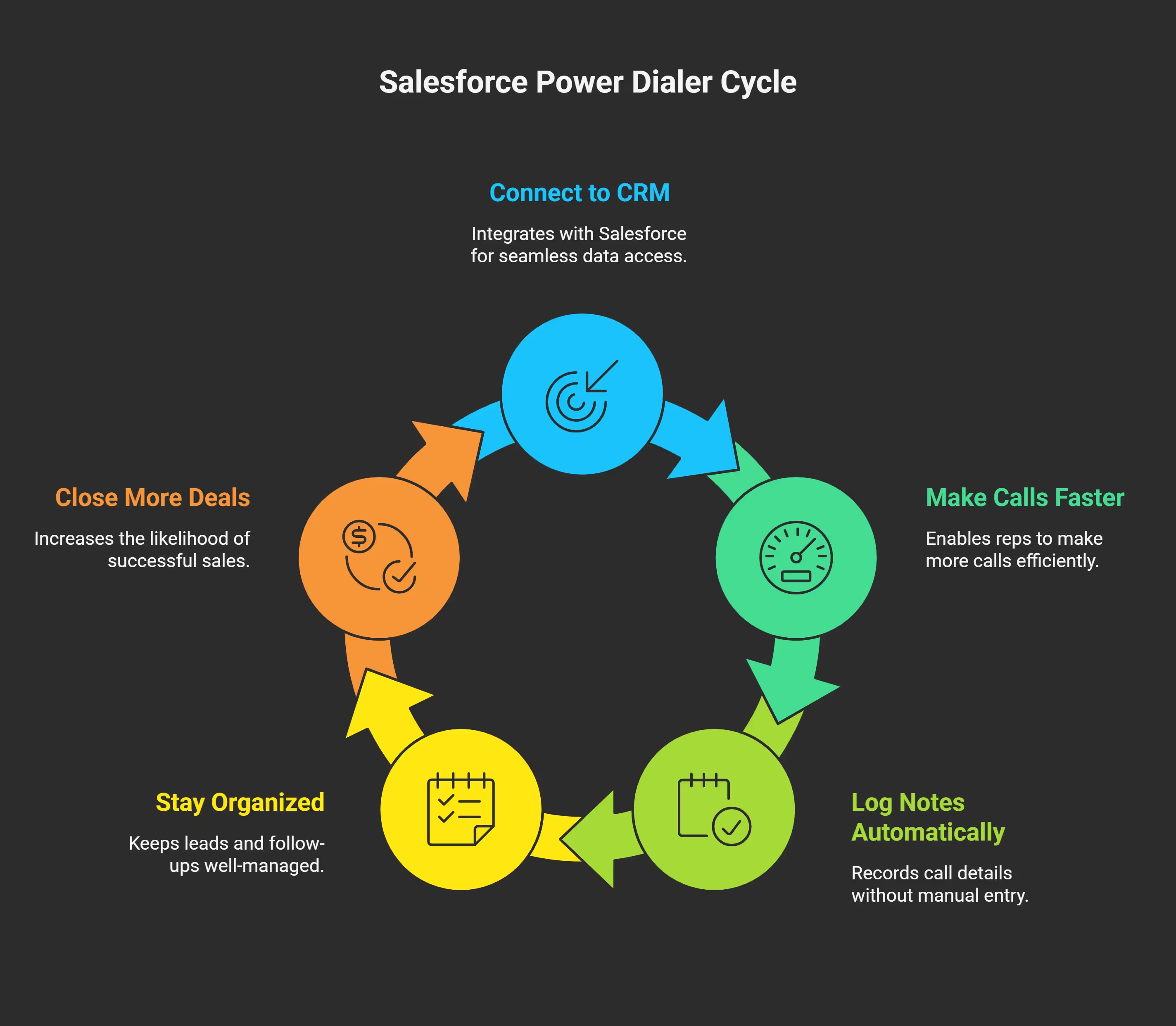
If your team is still dialing leads manually, you’re falling behind.
Manual calling takes too long. Reps waste time, forget to log calls, and miss follow-ups. That means lost deals and missed revenue.
A Salesforce power dialer fixes that.
It connects directly to your CRM. Reps can call faster, log notes automatically, and stay organized, all inside Salesforce.
With a power dialer, your team makes more calls in less time. No switching tabs. No forgotten leads. Just better tracking, better follow-ups, and more deals closed.
10 best power dialers that actually work with Salesforce
Based on performance, ease of use, integration quality, and how well they support sales teams that are on the grind every day.
1. Kixie – Smart, Simple, and Speedy for Salesforce Users
Kixie keeps things light. It’s built to make sales reps’ lives easier without drowning them in features they’ll never use.
Top features:
- Click-to-call from Salesforce
- Real-time sync of calls, texts, and outcomes
- Sales texting and call automation
- Works smoothly with Salesforce activity feed
Best for: Small teams that want an affordable, fast dialer that doesn’t require a manual
Pricing: Starts at $35/user/month
2. Power Dialer.ai – Built Natively for Salesforce. No Add-Ons. No BS.
If you're looking for something that just works, Power Dialer.ai is it. It’s not a plugin. It’s not a workaround. It’s built from the ground up to sit inside Salesforce like it belongs there.
Why it works:
- Full native Salesforce integration, everything happens inside your CRM
- Call logging, recordings, dispositions, automatic
- Real-time sync with contacts, leads, and tasks
- Parallel dialing = 3x more calls
- Voicemail drops save hours every week
- Compliant out of the box
Best for: Sales teams that need a fast, reliable dialer that fits into their existing workflow
Pricing: $0 (Free plan) / $99 (Starter) / $199 (Unlimited).
3. PhoneBurner – Customizable and Clean with a Smooth Salesforce Connector
PhoneBurner has a loyal fanbase, and for good reason. It’s simple to use, lets you customize your call flows, and connects with Salesforce easily.
What we like:
- No awkward pauses when calling
- Logs all calls to Salesforce (with recordings and notes)
- You can customize your dialing logic, workflows, and templates
- Email and voicemail automation included
Best for: Mid-size sales teams that want more control over their call process
Pricing: Starts at $149/user/month
4. Aircall – Cloud Calling with Deep Salesforce Hooks
Aircall is a full cloud phone system, not just a dialer. But if you need more than just outbound calls, say, support calls or cross-team communication, it’s a solid pick.
Features worth noting:
- All calls auto-logged in Salesforce
- Works inside Salesforce UI with click-to-dial
- Real-time dashboards and analytics
- Texting, call routing, and IVR included
Best for: Startups or SMBs that want an all-in-one phone + dialer setup
Pricing: Starts at $30/user/month
5. RingCentral Engage Voice: A Heavy Hitter for Large Teams
If you’ve got an enterprise sales team and you need something that scales, RingCentral’s Engage Voice is made for you. It’s robust, powerful, and integrates well with Salesforce.
Why it stands out:
- Predictive dialing, progressive dialing, preview dialing
- Native Salesforce app
- Full agent scripting tools
- Smart routing and IVR for inbound
Best for: Large-scale teams that need power, speed, and flexibility
Pricing: Custom plans only
6. JustCall – Straightforward Dialing Without the Headaches
JustCall doesn’t pretend to be more than it is. It’s a lightweight dialer that hooks into Salesforce easily and gives reps what they need to work efficiently.
Good stuff:
- Instant call logging into Salesforce
- Call notes, recordings, and outcomes
- Voicemail drop, texting, and automation features
- Integrates with Salesforce leads and contacts
Best for: Small teams who need a fast, clean solution without tech headaches
Pricing: From $29/user/month
7. Orum – Parallel Dialing on Steroids
Orum’s whole thing is speed. It’s built for SDRs who have to burn through hundreds of calls a day. And it uses AI to detect when a human picks up, so reps don’t waste time on voicemails.
Why SDRs love it:
- Parallel dial up to 10 leads at once
- Real-time sync with Salesforce CRM
- AI filters out voicemail and bad numbers
- Tracks call outcomes, recordings, and rep performance
Best for: High-volume outbound teams and SDR groups
Pricing: Custom quote required
8. Talkdesk – Full Contact Center Experience with CRM Intelligence
Talkdesk isn’t just for sales, it’s a true contact center platform. But its Salesforce integration is deep enough to make it work for any team that lives inside the CRM.
Key benefits:
- Predictive dialing built-in
- Native Salesforce activity sync
- Smart call routing and IVR
- Support for voice, SMS, and chat
Best for: Support and sales teams sharing one platform
Pricing: Available upon request
9. CloudTalk – Great for International Teams Needing Salesforce Sync
CloudTalk is perfect for teams that need a dialer that works across time zones and countries. It’s clean, simple, and integrates well with Salesforce.
What makes it stand out:
- Click-to-call and smart call queues
- Real-time CRM sync
- Tags, call notes, and dashboards
- Voicemail drop and automated workflows
Best for: Remote teams or companies working across regions
Pricing: From $25/user/month
10. Natterbox – Native to Salesforce, Not Just Integrated
Natterbox is unique because it’s built on Salesforce’s platform. That means it doesn’t just integrate with Salesforce, it runs on it.
Why it’s powerful:
- 100% native Salesforce app
- Full compliance tracking and call auditing
- Advanced routing and team coaching tools
- Zero external syncs, everything happens in CRM
Best for: Enterprises in regulated industries (finance, insurance, healthcare)
Pricing: Enterprise pricing only
So, Which One Should You Pick?
Here’s the truth: no one dialer is right for everyone. It comes down to your sales process, call volume, and how closely your reps live inside Salesforce.
Here’s a quick cheat sheet:
Native Salesforce Dialers vs Third-Party Tools
Native Dialers
Pros:
Seamless experience
No extra tools or tabs
Real-time updates
Cons:
May lack flexibility*
Can be pricey
Third-Party Tools
Pros:
More features (AI, SMS, IVR)
Usually more affordable
Cons:
Setup may require dev support
Possible sync delays
Common Salesforce Dialer Use Cases:
➤ High-Volume Outreach: Predictive dialing speeds up outreach for outbound teams.
➤ Lead Follow-Ups: Voicemail drops and automated SMS help maintain consistent follow-up.
➤ Real-Time Qualification: AI-based scoring helps reps act fast on hot leads.
➤ Training & Coaching: Call recordings and performance analytics enable better training.
Final Thoughts: Don’t Just Dial: Dial Smart
At the end of the day, more calls won’t help if your tools are holding you back. If Salesforce is your core CRM, then your dialer should live inside it, not fight against it.
That’s why starting with something like Power Dialer.ai makes so much sense. It’s not bloated, it’s not confusing, it just works. And it helps your reps do what they’re hired to do: close more deals, faster.
Ready to see it in action?
Book a free demo with Power Dialer.ai and watch how much smoother Salesforce selling can be.
FAQs
1. What is a Salesforce Power Dialer, and how does it work?
It’s a calling tool that automates outbound calls and logs activity directly inside Salesforce.
2. Which Power Dialer integrates natively with Salesforce?
Power Dialer.ai offers true native integration that works seamlessly within Salesforce CRM.
3. Do these Power Dialers auto-log calls and notes in Salesforce?
Yes, most power dialers automatically log calls, notes, and outcomes in real time.
4. Is a Salesforce dialer compliant with calling regulations like TCPA?
Top dialers include built-in TCPA compliance tools, but settings must be configured properly.
5. Can small teams use a Salesforce Power Dialer without a developer?
Yes, most tools offer no-code setup and quick integration, even for non-technical users.
