
Cold Calling Tracking Sheet Template: Organize Your Call
Summary:
A Cold Calling Tracking Sheet Template is a powerful tool that helps sales teams organize, track, and optimize their outbound calls. By keeping a structured record of prospects, call outcomes, and follow-ups, sales reps can stay focused on high-priority leads and improve conversion rates. Tracking calls also allows managers to monitor performance metrics, identify trends, and provide coaching where needed, making cold calling management more efficient and productive.
Using a well-designed tracking sheet, combined with tools like PowerDialer.ai, HubSpot CRM, Aircall, and Five9, ensures that every lead is accounted for and no opportunity is lost. This approach not only enhances sales calls organization but also supports actionable insights for better decision-making, streamlined workflows, and improved team performance. With consistent use, teams can turn structured tracking into measurable sales success.

A Cold Calling Tracking Sheet Template is amongst the greatest productivity boosters for sales teams seeking to boost productivity, monitor performance, and prevent missed leads. In the modern fast-paced business world, mere calling is not sufficient. Sales teams require an organized system to monitor outbound calls, follow-ups, and lead updates. A tracking sheet provides a one-stop solution to organize sales calls better and optimize conversions.
Having a Cold Calling Tracking Sheet Template allows teams to track every call, track results, and track call metrics monitoring with accuracy. It also improves accountability, aids in training needs identification, and supports improved cold outreach planning. This guide provides details on why a tracking sheet is crucial, how to use it, the best features it should possess, and recommended tools to include for maximum efficiency.
Why You Need a Cold Calling Tracking Sheet
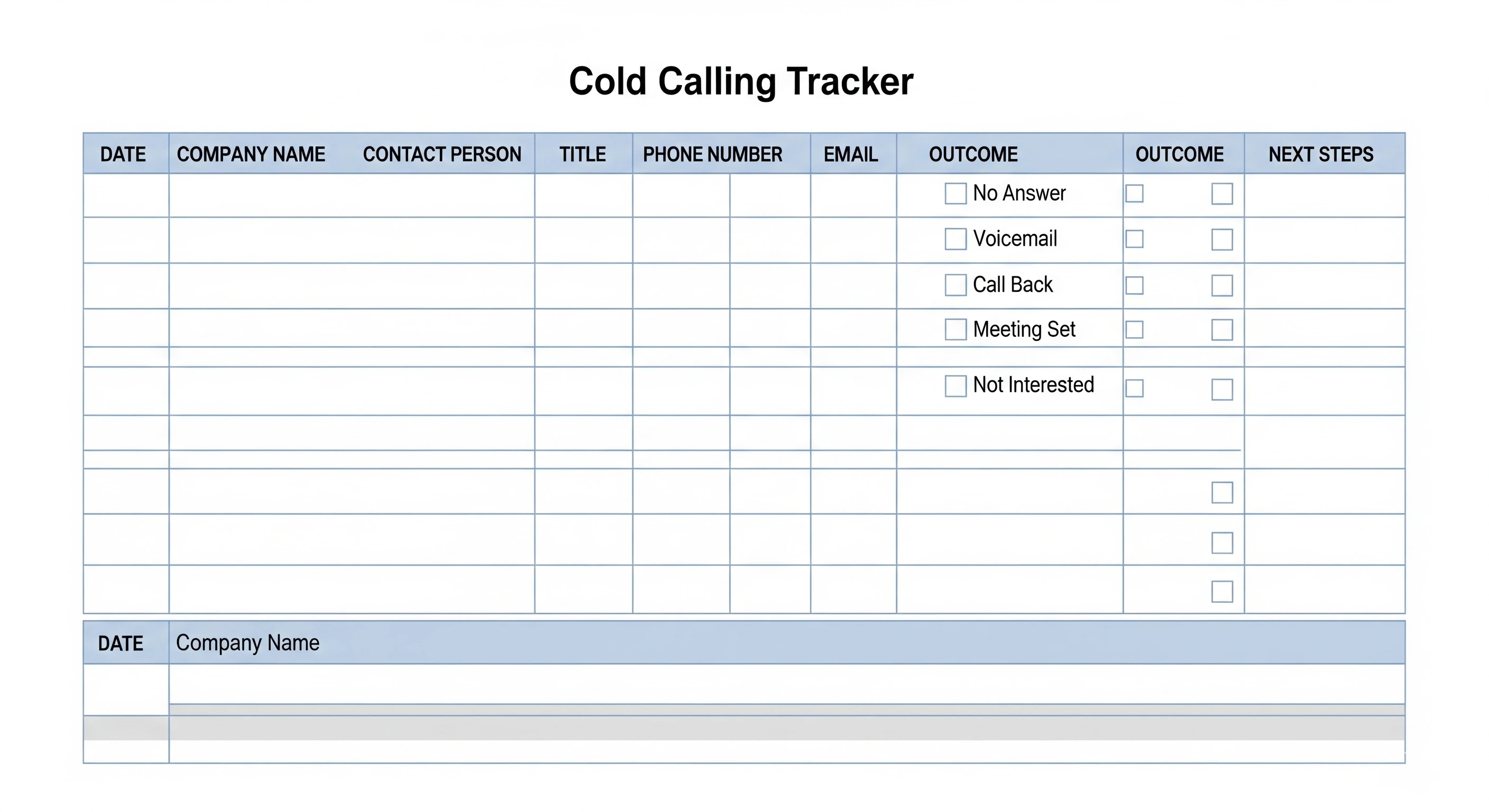
Boost Sales Team Productivity
Sales productivity starts with organization. A Cold Calling Tracking Sheet Template enables reps to organize their day efficiently by keeping all prospects, priority level, and previous contact on a list. This saves time looking for contact information or needlessly repeating calls.
By having a clear record of every lead, the sales representatives are able to prioritize high-value opportunities, thereby utilizing their time effectively. For companies that deal with outbound sales tracking, this format is critical to maintaining momentum and not losing opportunities.
Monitor Performance Metrics
Simply monitoring whom you called is not call tracking. It is knowing what works. A good template allows managers to monitor calls made, connection rate, follow-up done, and conversion success. Call metrics tracking identifies best-performing reps, enhances call scripts, and flags trends in lead activity. With actionable insights from your data, teams can refine cold calling management plans and improve continuously.
Streamline Lead Management
Sales teams typically struggle to manage high numbers of leads. A tracking sheet collates contact information, lead status, and call history. This enables personalized follow-ups, organized communication, and enhanced lead nurturing. Using a lead management spreadsheet reduces errors like repeated calls or missed opportunities. Teams may divide prospects based on priority, industry, or level of engagement, maximizing outreach efforts and sales call organization.
Features of a Successful Cold Calling Tracking Sheet
Contact Information Section
The absolute minimum, but most critical, element of your sheet. Include columns for:
- Name
- Company
- Phone number
- Role or title
Organized contact information enables reps to customize their pitch, maintain accurate records, and conserve time.
Call Details Section
Record the outcome of each call with columns for:
- Call date
- Result (connected, voicemail, not interested)
- Next steps or follow-up date
- Conversation notes
This allows teams to track prospect feedback and adjust strategies accordingly, improving cold outreach organization.
Performance Metrics Section
Offer metrics like:
- Calls per day
- Connection rates
- Follow-up completion
- Conversion rates
Tracking these metrics identifies trends, reveals top-performing reps, and uncovers areas that need improvement. Teams are able to make informed decisions in order to improve sales productivity tools utilization.
Automation and Integration Options
Today's sales teams are blessed with their tracking sheet being embedded in CRMs and auto-dialers. Solutions like PowerDialer.ai automatically log calls, monitor results, and provide feedback on performance enhancement. Automation offers accurate data, reduces administrative time, and allows teams to focus on high-value conversations.
Applying the Cold Calling Tracking Sheet Template
Step 1: Enter Prospects
Put all leads onto the sheet and prioritize them. Use criteria like company size, sector, or previous contact to send your reps to high-priority leads first.
Step 2: Call Outcomes Record
Immediately after each call, record call outcomes on the sheet. Options are "connected," "voicemail left," "not interested," or "follow-up planned." Keeping records current ensures that the team understands lead activity.
Step 3: Analyze Metrics
Track your sheet to identify trends, top-converting scripts, and top performers. Metrics like calls per day, connection rate, and conversion percentages provide insights for adjusting cold calling management strategies.
Step 4: Organize Follow-Ups
Use the sheet to schedule reminders and next steps for each prospect. Timely follow-ups significantly increase conversion rates. A well-structured Cold Calling Tracking Sheet Template ensures consistent communication and reduces the chances of leads going cold.
Tips for Optimizing Your Cold Calling Tracking Sheet
- Keep the sheet simple and easy to update; overcomplicated sheets are often ignored.
- Use color-coded formatting to quickly highlight priority leads, pending follow-ups, or completed calls.
- Review metrics weekly to refine cold outreach initiatives.
- Connect the sheet to automation, call logging, and advanced reporting software solutions.
- Incentivize reps to update the sheet consistently soon after each call.
- Jot down key observations on each call to refine scripts and team training.
Best Tools to Maximize Your Cold Calling Tracking
PowerDialer.ai - AI Auto-Dialer with Integrated CRM
PowerDialer.ai is an AI-powered auto-dialer designed to help sales teams maximize productivity and efficiency. It automates dialing, logs calls directly into your CRM, and tracks sales call metrics to give managers actionable insights. The AI prioritizes high-potential leads, suggests improvements to call scripts, and optimizes call schedules to increase connection and conversion rates. Automated follow-ups ensure no prospects are missed, saving time for sales reps and improving outreach consistency. PowerDialer.ai is particularly effective for teams managing large volumes of outbound sales tracking.
Advantages:
Automated PowerDialer.ai dialing, CRMs integration, sales call tracking metrics, and lead prioritization for contacting. AI provides suggestions for script improvement, schedules call optimization, and delivers actionable insights. Time-efficient automated follow-ups prevent a prospect from being lost.
Disadvantages:
Initial setup and training for utilizing the capabilities of AI.
HubSpot CRM - Brings Calls, Emails, and Analytics to Single Location
HubSpot CRM is a robust tool for managing all aspects of sales communication in one place. It tracks calls, emails, and prospect activity, offering detailed dashboards to monitor team performance and sales productivity tools. HubSpot’s templates and automation features ensure outreach consistency and allow teams to focus on high-value conversations. Its simple, intuitive interface makes onboarding new reps quick and easy. HubSpot CRM is ideal for teams that want a centralized platform to organize leads and optimize cold outreach organization.
Pros:
- HubSpot CRM keeps calls, emails, and prospect activity in one place.
- It integrates with campaigns, provides rich dashboards, and tracks team performance. Templates and automation create consistent outreach, and the simple-to-use interface reduces onboarding time.
Cons:
Free version has limited automation features; advanced features require a premium plan.
Aircall - Cloud-Based Phone System
Aircall is a cloud telephony platform that integrates seamlessly with CRMs and other business tools. It provides call routing, call recording, and analytics dashboards to track team performance. Aircall supports collaboration across remote teams and allows managers to review calls for training purposes, improving phone sales training and overall call quality. The system is scalable, making it suitable for growing sales teams, and helps maintain structured sales calls organization.
Benefits:
- Aircall integrates with CRMs, offers call routing, recording, and analytics dashboards.
- It supports team collaboration and remote work, and allows call review for coaching and phone sales training.
Cons:
Monthly fees can be high for small teams.
Five9 - Enterprise Call Center Software
Five9 is an enterprise-grade call center solution designed for large sales teams and call centers. It offers predictive and automated dialing, AI-assisted lead prioritization, and customizable workflows to optimize team performance. Its advanced reporting capabilities track call metrics monitoring and highlight areas for improvement. Five9 integrates with major CRMs to maintain consistent lead management and ensures that large teams can scale efficiently while maintaining productivity and oversight.
Benefits:
Five9 provides predictive dialing, AI-assisted lead prioritization, advanced reporting, and customizable workflows. Integrates with major CRMs and is highly scalable for large teams.
Pros:
Predictive dialing, AI-driven lead prioritization, customizable workflows, advanced reporting, CRM integration, scalable for large teams.
Cons:
More complex to set up; primarily suited for larger teams rather than small businesses.
Schedule a demo with PowerDialer.ai today and combine your tracking sheet with automation and monitor performance with ease.
Common Blunders to Avoid
- Not updating the sheet on a regular basis.
- Making columns complicated or tracking irrelevant metrics.
- Ignoring follow-up reminders.
- Ignoring performance analysis occasionally to refine scripts.
- Avoiding such mistakes keeps your cold calling management efficient and effective.
Conclusion
A Cold Calling Tracking Sheet Template is a must-have for any serious sales team dedicated to sales calls management, productivity, and quantifiable results. An ordered sheet and effective tools like PowerDialer.ai, HubSpot CRM, Aircall, or Five9 enable increased productivity, timely follow-ups, and teams' focus on high-priority leads.
Download your free Cold Calling Tracking Sheet Template today and start optimizing your sales calls. Power conversions with data! Schedule a demo with PowerDialer.ai to streamline your process and track performance in real-time.
FAQs
Q1: What is a cold calling tracking sheet template?
A: It is an excel spreadsheet or electronic tool that assists in organizing, monitoring, and tracking all the sales calls, follow-ups, and outcomes.
Q2: Is the sheet usable for making B2B and B2C calls?
A: Yes, it's usable for both B2B and B2C sales teams to help organize leads efficiently and for follow-ups.
Q3: Do I have to incorporate it with CRM software?
A: Integration is recommended for automation of logging, metrics measurement, and optimization of performance.
Q4: What metrics do I have to track in the sheet?
A: Calls per day, connect rate, conversion rate, follow-up completion, and prospect response notes.
Q5: Will this sheet improve my sales team's performance?
A: Yes, it organizes data, detects trends, and enables follow-ups on time, hence improving productivity and conversions.
