
Network Jitter Explained: What It Is, What's Good, and How to Fix It
Summary:
This guide explains network jitter, the timing inconsistency that makes video calls freeze and games lag even when your internet speed is fine. Written from personal experience dealing with embarrassing work call failures, it covers what jitter actually is, how to test for it, and practical fixes that work.
Main solutions include upgrading old routers, using ethernet cables for important devices, configuring traffic priorities, and working with your ISP on infrastructure issues. The focus is on real-world problems and tested solutions rather than technical theory.
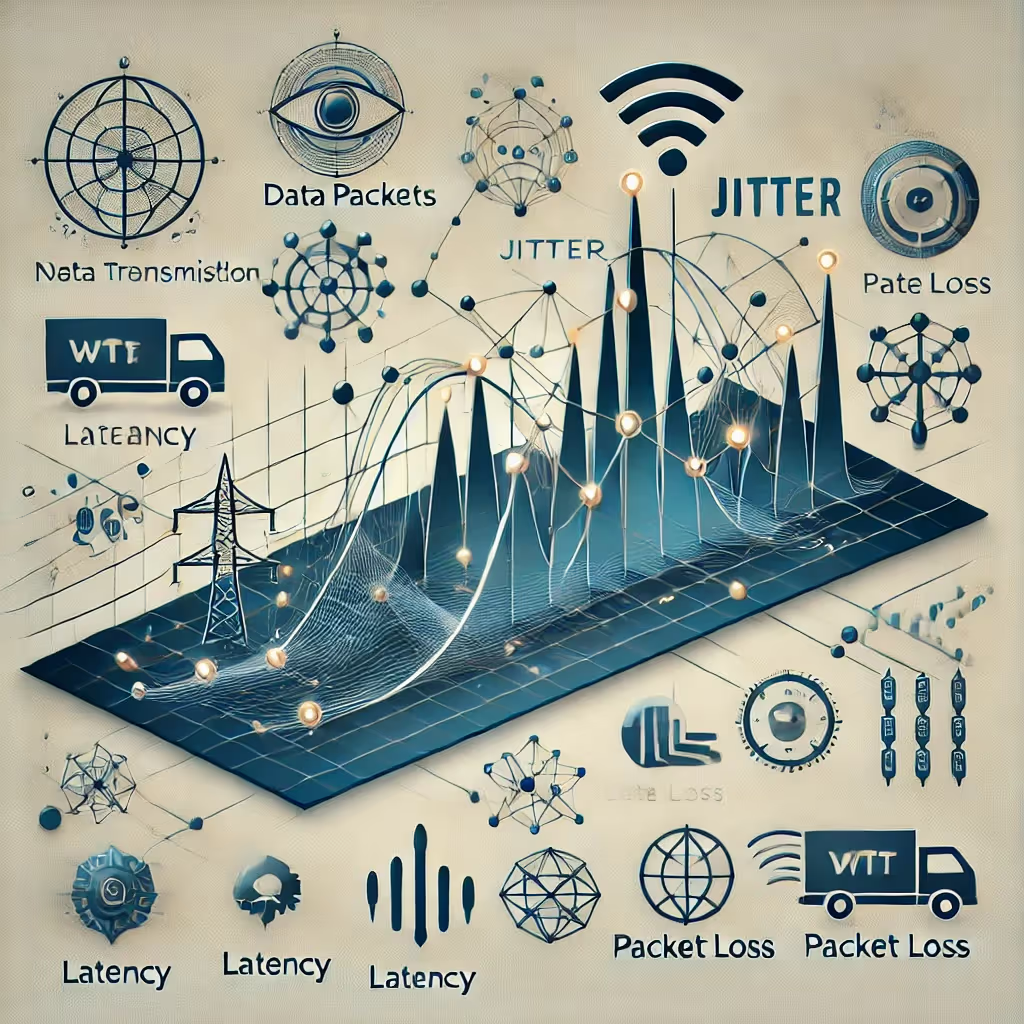
So there I was, middle of a Zoom call with my boss and the entire marketing team, when my face froze. Not like I was concentrating hard, my actual video feed just stopped. My voice kept going, but sounded like a robot having a breakdown. Everyone's staring at this frozen image of me mid-sentence while I'm frantically clicking buttons, trying to fix whatever just happened.
That was six months ago. I had no idea what network jitter was back then. Now I know way more about it than I ever wanted to, mostly because I got obsessed with figuring out why my internet kept making me look like an idiot during important calls.
What Is Jitter in Networking and Internet Connections?
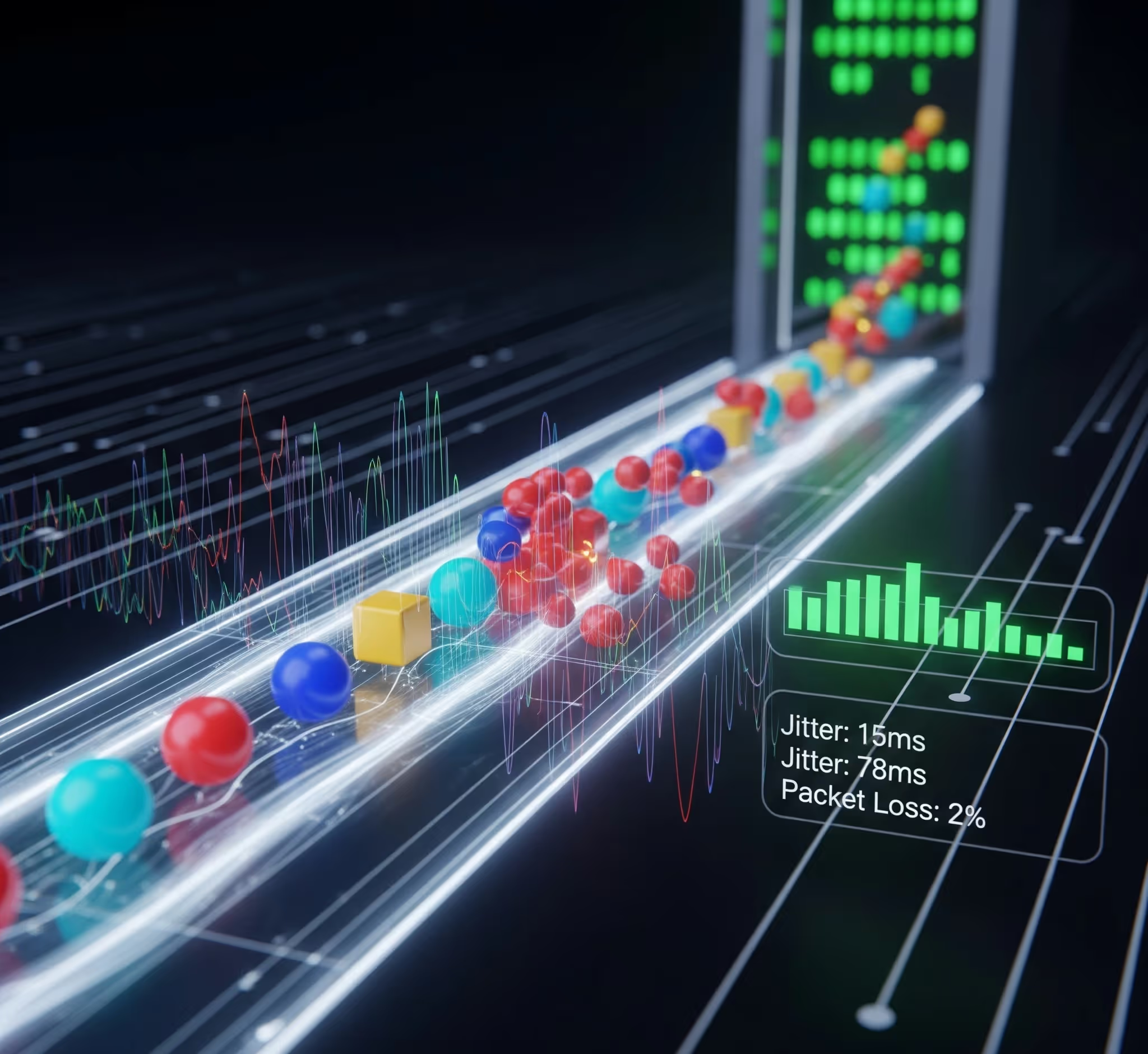
Here's the deal: jitter isn't about your internet being slow. I've got decent internet, actually pretty fast according to those speed test websites. Jitter is when your internet can't keep a steady rhythm.
Think about it like this: if you're expecting your friend to text you back every 10 minutes, that's like latency, the delay between messages. But if they text back in 2 minutes, then 15 minutes, then 8 minutes, then 20 minutes, that's unpredictable timing? That's jitter.
Your computer doesn't care much if a webpage takes an extra second to load. But when you're on a video call, every tiny packet of data needs to show up on schedule, or you get that weird robot voice thing that happened to me.
What Is a Good Jitter Speed for Gaming and Calls?
Video Calls Turn Into Disasters
After my embarrassing meeting, I started paying attention to how often this stuff happens. Bad jitter makes video calls miserable. Your mouth moves, but the words come out three seconds later. People interrupt each other constantly because nobody can tell when someone's done talking.
I had one client call where we spent half the time saying "sorry, go ahead" and "no, you first" because the timing was so messed up. Pretty sure we lost that account.
Gaming Becomes Unplayable
My roommate plays a lot, and he's always yelling about "lag." I thought he was just being dramatic until I watched him play one night. His character would run forward, then suddenly snap back like someone yanked him with a rubber band. Happened over and over. He raged, quit after his character teleported off a cliff for the third time.
Turns out that's jitter too. The game keeps getting updates about where his character should be, but they're coming at random times instead of smoothly.
Streaming Gets Weird
Even Netflix acts up with bad jitter. You'd think streaming would be fine since it's not live, but nope. The video quality keeps changing, starts crisp, drops to potato quality, back to HD, down again. It's like watching through a broken kaleidoscope.
What Causes High Jitter on a Network?
I became a bit of a detective about this. Speed tests don't show jitter; they just tell you how fast your internet can go when it's working right. That's useless when your problem is inconsistency.
I found this site called DSLReports that measures jitter along with speed. The first time I ran it, my jitter was jumping between 5ms and 45ms. No wonder my calls were a mess.
There's also this program called PingPlotter that I got way too into. It sends little test signals to servers and shows you exactly when your connection hiccups. I left it running for a week and discovered my internet goes completely nuts every evening between 7 and 9 PM.
Here's what the numbers mean, based on what I figured out:
- Under 10ms: You're golden
- 10-20ms: Annoying but manageable
- 20-30ms: Video calls start getting rough
- Over 30ms: Time to fix something
How to Fix High Jitter and Reduce Lag
Your Router Probably Sucks
My router was from 2017. I thought that was pretty recent until I learned that routers get overwhelmed just like computers. When my roommate's streaming, how to fix high jitter? I'm working, and our smart TV is downloading updates, our poor router has a nervous breakdown trying to manage everything.
Wi-Fi Is Inherently Messy
This was hard to accept because I spent years setting up my office to avoid cables. But Wi-Fi signals bounce around your house like ping pong balls. They get weaker going through walls, interfere with each other, and get messed up by microwaves and baby monitors.
I tested this by walking around my apartment with my laptop while running that ping test. Every time I went around a corner or someone walked between me and the router, the timing went haywire.
Rush Hour Is Real for the Internet
Between 6 and 10 PM, everyone's online. It's like trying to drive during rush hour; even if your car works fine, you're stuck in traffic with everyone else. My internet provider confirmed this when I finally called them with actual data.
Distance Adds Up
I play games on servers across the country. Each router between me and that server adds a tiny delay, and those delays aren't consistent. It's like a long game of telephone where some people talk fast and others take forever.
How to Measure Jitter on a Network or Wi-Fi
New Router Made a Huge Difference
I bought a newer router with something called "Smart Queue Management." Sounds fancy, but it's better at juggling multiple devices without freaking out. My jitter immediately dropped to under 10ms most of the time.
Cost me $200, but saved my sanity and probably my job.
Ethernet Cable to My Desk
I finally gave up on wireless for my work computer and ran a cable. Yeah, it looks ugly snaking along my baseboards, but my jitter dropped to 2-3ms consistently. No more frozen video calls.
Learned About Traffic Priorities
Turns out you can tell your router which stuff is important. I set mine to prioritize video calls over everything else. Now, when my roommate starts downloading a game, my work calls don't suffer.
Fixed My Wi-Fi Setup
For everything that can't be wired, I moved my router to the center of the apartment instead of hiding it in the closet. Used an app to see which Wi-Fi channels were crowded and switched to a less busy one. Basic stuff, but it helped.
Acceptable Jitter for Video Conferencing & VOIP
How to Get Help
Calling tech support about jitter is frustrating because most of them don't get it. They run a speed test, see you're getting what you pay for, and tell you everything's fine.
I learned to say, "I'm experiencing packet loss and variable latency during real-time applications." That gets you transferred to someone who knows networking instead of reading from a script.
Document Everything
I kept a log for two weeks showing exactly when my jitter spiked. Turned out it wasn't just me, our whole neighborhood was overloaded during prime time. They had to upgrade their equipment, which fixed about half my problems.
Ping vs Jitter: What’s the Difference?
Making Gaming Better
Gaming mode on routers isn't just marketing BS; it does help with jitter. I also tried a gaming VPN service that routes traffic through better paths. Results vary, but for some games, it made a noticeable difference.
Video Call Survival
Before important calls, I close everything else on my computer. Those automatic backups and updates can cause jitter spikes at the worst possible moments. I also learned that audio-only is better than choppy video; people can understand what you're saying even if they can't see you.
Keeping Things Working
Regular Maintenance
I restart my router every Sunday morning. Sounds dumb, but it does help. These things get clogged up with connection data and need to clear their memory occasionally.
I also test my jitter weekly at the same time to catch problems before they get bad. Takes two minutes and saves me from surprise meeting disasters.
Monitoring Patterns
I still keep track of when problems happen. Helps me figure out if it's something I can fix or if I need to call my ISP again. Weather affects the internet more than you'd think. Heavy rain always makes my jitter worse.
When to Get Professional Help
Business Situations
If you're running a business and video calls are important, don't mess around with consumer equipment. Business-grade routers and dedicated internet lines cost more, but they're designed to handle this stuff professionally.
Persistent Problems
I spent three months tweaking everything before my jitter got consistently good. If you've tried the basic fixes and still have problems, it might be time to call in someone who does this for a living.
The Bottom Line
Internet speed and internet quality are different things. You can have really fast internet that still makes video calls miserable if the timing is inconsistent.
The stuff that fixed my problems, a better router, a wired connection for important devices, proper traffic management, and working with my ISP on infrastructure issues, isn't rocket science. But it does take some patience and willingness to learn.
Don't just accept bad video call quality as normal. This stuff can be fixed, and the difference is huge once you get it working right. I went from dreading every video meeting to being able to focus on the conversation instead of worrying about technical problems.
My internet still isn't perfect, but it's reliable enough that I can do my job without looking like a malfunctioning robot. That's all I wanted.
FAQs
What is a good jitter speed for gaming?
A good jitter speed is usually under 20ms for smooth gaming. For competitive titles like CS2 or Valorant, less than 10ms is ideal. Anything above 30ms jitter can cause rubber-banding, lag spikes, and missed shots.
How to fix high jitter on Wi-Fi?
Switch to Ethernet if possible. If not, reduce Wi-Fi interference by placing your router centrally, changing channels, and limiting background downloads. Some routers include jitter control in computer networks features like Smart Queue Management.
Does Ethernet make a difference?
Huge difference for stationary devices. My jitter dropped from 25ms to 3ms just by plugging in a cable. Wi-Fi will always be less consistent than wired.
Can my internet company fix this?
Sometimes. If the problem happens at the same time every day (like evenings), it might be their infrastructure. Call them with specific data about when it happens.
Is jitter worse during certain times?
Usually 6-10 PM when everyone's streaming and gaming. It's like internet rush hour; more traffic means more delays and inconsistency.
