
Best 10 Power Dialer Software for Education Industry
Summary:
Discover the top 10 power dialer software solutions tailored specifically for the education industry. This guide breaks down each tool’s unique features, helping schools, colleges, and educational institutions streamline their outreach efforts, boost engagement, and manage communications more efficiently. Whether you're handling admissions, counseling, or alumni relations, these dialers offer the perfect blend of automation and personalization to transform your calling strategy in 2025.

Let’s be real, running a school or educational institution today isn’t just about lesson plans and homework. There’s a whole world of communication happening behind the scenes. From reaching out to prospective students and parents to keeping current ones in the loop, making those calls can feel like trying to catch butterflies with a fishing net. Enter power dialer software, a game-changer for schools, colleges, and training centers looking to streamline outreach without turning their staff into stressed-out robots.
If you’ve ever found yourself drowning in call lists, manually dialing number after number (while hoping the phone doesn’t slip out of your hand), then this list is for you. We’re about to dive into the top 10 power dialers that can fit the unique pulse of the education sector. Whether you’re a small tutoring center or a sprawling university, there’s something here that’ll make those calls a little less of a headache.
Top 10 Best Power Dialer Software 2025 for Schools & Higher Ed

You might wonder, why bother with a power dialer at all? Can’t you just pick up the phone like always?
Sure, but here’s the catch: when your staff spends hours just dialing numbers, that’s hours lost in meaningful conversations. Power dialers automate the dialing process, skipping busy signals, voicemail, and unanswered calls, so your team connects only when a live person picks up.
Think of it like having a savvy assistant who pre-filters calls, letting you focus on what really matters, building relationships, answering questions, and helping students. Plus, many power dialers come packed with features like call recording, analytics, and CRM integration. So, not only are you dialing smarter, but you’re also gathering useful insights to keep improving outreach efforts.
Why Schools Need Call Campaign Software for Colleges and Universities
Running effective outreach isn’t only about calls, it’s about the right tools. Call campaign software for colleges and call campaign software for universities helps staff reach parents, prospective students, and alumni without wasting time on manual dialing. By automating routine tasks, institutions stay focused on meaningful conversations and enrollment goals.
Schools aren’t sales call centers, right? So, a power dialer built for cold-calling insurance leads isn’t going to cut it. The education world is nuanced. You’re talking to parents worried about their child’s future, students seeking guidance, and sometimes, even alumni and donors.
This means your dialer should feel less like a relentless machine and more like a helpful tool, something that respects privacy, supports personalized conversations, and maybe even lets you schedule calls around family time or exam season crunches. You need software that handles compliance easily, tracks detailed notes, and syncs smoothly with school management systems.
Top 10 Power Dialer Software for the Education Industry: Finding Your Perfect Fit
Let’s face it, calling can be a bit of a grind, especially in education. Whether you’re chasing enrollment numbers, coordinating with parents, or keeping alumni engaged, the phone is still king. But dialing, redialing, and navigating through voicemail can sap time and energy faster than a student sprinting to class after the bell.
That’s where power dialers come in: these clever tools handle the dialing heavy lifting so your team can focus on conversations that count. I’ve rounded up ten standout options tailored for education, each with its own vibe, features, and quirks. Ready to see which might fit your school like a glove?
1. Kixie PowerCall
Kixie is an efficient power dialer that brings speed and simplicity to your recruitment, financial aid, and student engagement campaigns. Its local presence dialing helps boost answer rates, and CRM integration ensures your data stays in sync.
Key Features:
- One-click calling and voicemail drop
- Local area code masking
- Real-time reporting
- CRM integration (Salesforce, HubSpot, etc.)
- Multi-line dialing capability
Pricing: $35–$95/user/month
(Integrated: $35, Professional: $65, Outbound PowerDialer: $95; 15% annual discount available)
Pros:
- Fast deployment and user-friendly
- Local presence increases connection rates
- Great integrations
Cons:
- Lacks education-specific compliance features
- Pricier tiers for outbound automation
Best For: Schools or education teams looking for an intuitive, fast outbound calling solution.
2. CallHub
CallHub goes beyond calling with multichannel communication tools, letting education institutions reach students and parents through voice, SMS, or email. It’s a solid choice for those who manage large campaigns or want to customize touchpoints.
Key Features:
- Power and predictive dialing
- SMS and email automation
- CRM/donor database integration
- Call monitoring and analytics
- Voice broadcasting
Pricing: Usage-based (Essentials: $199/month, Scale: $499/month, or pay-as-you-go)
Pros:
- Combines calls with SMS/email
- Ideal for multi-channel outreach
- Scales well for large campaigns
Cons:
- Requires setup and campaign planning
- Interface not as simple for smaller teams
Best For: Community colleges, fundraising teams, and schools running multichannel enrollment or donor campaigns.
3. PowerDialer
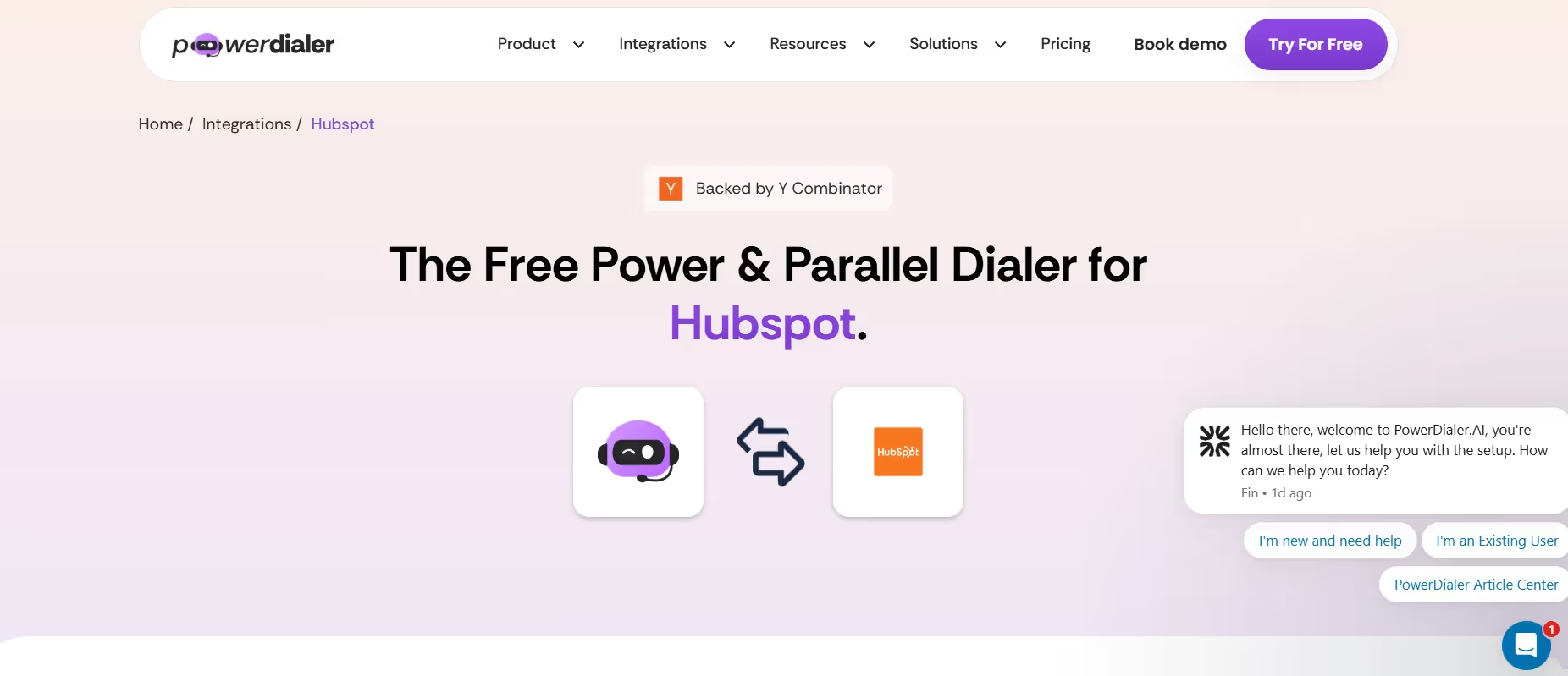
PowerDialer is purpose-built for education teams, from school administrators to admissions and alumni offices. It simplifies the dialing process, reduces no-show rates, and empowers teams to stay productive during enrollment seasons or outreach campaigns. With intuitive design and no steep learning curve, it works just as well for seasoned staff as it does for part-time student workers.
Key Features:
- One-click dialing from student or lead lists
- Real-time analytics dashboard
- Seamless integration with CRMs and Student Information Systems (SIS)
- Fully HIPAA and FERPA-compliant
- Minimal training required
Pricing: Starter: $99/month and Free Plan available for 20minutes/month, Unlimited Calling: Starts at $199/month,
Pros:
- Built specifically for education workflows
- Affordable pricing with strong functionality
- User-friendly interface
Cons:
- Advanced analytics available only on premium tier
- No SMS/texting features
Best For: Admission teams, alumni outreach, or schools handling high call volumes during enrollment drives.
4. Aircall Power Dialer
Aircall is a remote-friendly platform designed to keep distributed education teams aligned. With seamless CRM integrations and browser-based calling, it supports high-quality outreach from anywhere.
Key Features:
- Mobile-ready, browser-based calling
- Shared call inbox for teams
- Live call monitoring
- Smart routing and tagging
- CRM integrations ( Salesforce, etc.)
Pricing: $30–$70/user/month (3-user minimum, billed annually/monthly)
Pros:
- Easy for hybrid or remote teams
- Sleek, modern interface
- Smooth integrations
Cons:
- Requires minimum users
- Annual billing for best pricing
Best For: Educational institutions with remote staff or distributed call teams.
5. JustCall
JustCall is great for mobile educators and staff on the move. With features like text automation and calendar integration, it helps streamline outreach, scheduling, and ongoing communication.
Key Features:
- Browser and mobile app access
- Auto dialer with texting capabilities
- Calendar sync and call logging
- Workflow automations
- CRM integrations
Pricing: $19–$89/user/month (Team: $29, Pro: $49, Pro Plus: $89; two-user minimum)
Pros:
- Works well for on-the-go professionals
- Includes SMS and appointment tools
- Broad integration support
Cons:
- Less focused on large-scale call volume
- Lacks predictive dialer options
Best For: Individual educators, counselors, or small admission teams who need voice and SMS on the go.
6. VoiceSpin
VoiceSpin delivers industrial-strength calling capacity for institutions making thousands of daily calls. It includes compliance safeguards and predictive dialing, ideal for high-stakes outreach like enrollment and donor campaigns.
Key Features:
- Auto and predictive dialing
- Custom IVR and routing
- Compliance and DNC tools
- Reporting and agent dashboards
- Cloud scalability
Pricing: $40–$85/user/month (Basic: $40, Advanced: $85; custom enterprise options available)
Pros:
- Handles massive call volume easily
- Includes advanced routing and compliance
- Reliable performance
Cons:
- Not ideal for small teams
- Higher learning curve
Best For: Universities or networks managing large-scale outbound campaigns across departments.
7. Ring.io
Ring.io focuses on CRM-embedded dialing, perfect for small to mid-sized institutions using tools like Zoho or HubSpot. It’s ideal for maintaining productivity without switching tabs.
Key Features:
- One-click dialer inside CRM
- Call coaching and monitoring
- Real-time tracking and reports
- Instant call queues
- Note-taking and activity logs
Pricing: $69–$89/user/month ($69 for Zoho/Pipedrive, $89 for HubSpot; free trial available)
Pros:
- Smooth CRM integration
- Real-time coaching features
- Easy setup
Cons:
- Limited external automation features
- Slightly high entry price
Best For: Enrollment offices or fundraising teams working inside CRMs like Zoho, Pipedrive, or HubSpot.
8. Koncert
Koncert is built for compliance and scale, offering powerful call automation with full control over regulatory safeguards. It suits schools with outbound volume and legal oversight concerns.
Key Features:
- Preview, power, and predictive dialers
- DNC list enforcement
- Call logging and recording
- Multi-rep workflows
- CRM integrations
Pricing: Custom (Contact sales)
Pros:
- Compliance-focused for regulated outreach
- Great for team coordination
- Includes quality monitoring
Cons:
- Requires consultation to implement
- Enterprise-level pricing likely
Best For: Schools and universities with strict compliance and large-scale call operations.
9. CallHippo
CallHippo is a user-friendly, budget-conscious dialer for education teams that want something simple yet effective. With virtual number options and call logging, it helps smaller schools handle their communication needs with ease.
Key Features:
- Instant virtual numbers
- Call transfer and queuing
- CRM syncing and analytics
- Global call support
- Web and mobile calling
Pricing: $16–$40/user/month (Bronze: $16, Silver: $24, Platinum: $40)
Pros:
- Very affordable
- Easy to implement
- Scalable for growing teams
Cons:
- Lacks advanced automation
- Not ideal for high-volume needs
Best For: Small schools, tutoring centers, or education startups needing a simple dialer with reliable features.
10. Dialpad Power Dialer
Dialpad adds smart AI into the dialing equation, enabling education teams to transcribe, analyze, and improve their outreach. It’s great for teams looking to modernize and increase call quality without sacrificing compliance. Dialpad helps counselors and admissions officers focus on meaningful conversations by removing tech distractions. Plus, its AI insights help improve outreach while keeping things personal and professional.
Key Features:
- AI-driven transcription and summaries
- Real-time agent coaching
- Voice, video, and messaging support
- CRM integrations
- Compliance tools (HIPAA, TCPA)
Pricing: $39–$150/user/month (Essentials: $39, Advanced: $95, Premium: $150; billed annually)
Pros:
- Smart automation and insights
- Great for hybrid communication
- Modern interface
Cons:
- High-tier plans required for full AI features
- Annual billing only
Best For: Education teams ready to adopt AI and improve quality assurance in high-touch outreach.
Best Auto Dialer for Salesforce and HubSpot Users
Many schools already use CRM systems. That’s where choosing the best auto dialer for Salesforce or the best sales dialer for HubSpot makes sense. Wondering, does HubSpot have a dialer built-in? It does, but pairing it with advanced sales dialers gives your team features like call recording, analytics, and local presence dialing.
How to Use a Dialer with Pipedrive
Admissions and alumni teams using Pipedrive often ask, how to use a dialer with Pipedrive. The answer is simple: most modern dialers offer click-to-call integration with CRMs, so staff can call directly from lead lists, log results instantly, and reduce errors in reporting.
Apollo AI Call Pitch Feature for Smarter Conversations
AI is becoming part of everyday outreach. Tools like the Apollo AI call pitch feature, sometimes called Apollo AI call pitch generation—help admissions and sales teams craft personalized conversation starters. For schools, this means counselors can focus on empathy and authenticity while AI handles the prep.
Call Campaign Software for Higher Ed: A Smarter Way to Connect
Higher education teams face unique challenges, from enrollment campaigns to donor outreach. With call campaign software for higher ed, staff can manage large volumes of calls, track outcomes, and integrate with Student Information Systems (SIS). It’s about making every call smarter, not harder.
Ready to take action?
If you’re thinking, “This might be what we need,” don’t guess. Let us show you. A quick demo can help you see how PowerDialer could ease your team’s workload, improve follow-through, and help you hit your enrollment goals faster.
Book your free demo now , no pressure, no commitment.
Conclusion: Time to Call Smarter, Not Harder
Education teams today are pulled in a dozen directions, answering inquiries, nurturing prospects, managing follow-ups. And doing all that manually? It’s a recipe for missed connections and burnt-out staff.
That’s why modern institutions are leaning on power dialers. They’re no longer just helpful, they’re essential. When your outreach is efficient and coordinated, you don’t just make more calls; you make every call count.
From the options we looked at, PowerDialer stood out. It’s not just loaded with features, it’s actually designed to fit how educational teams work. The interface is clean, the setup is simple, and the pricing won’t wreck your budget. If you’re looking to upgrade your outreach without slowing down or overwhelming your staff, this is a smart place to begin.
FAQs – Answered Like a Real Conversation
Is this really built for schools, or just another sales tool?
Good question. PowerDialer wasn’t just rebranded for education, it was created with admissions teams, school staff, and university outreach in mind. From compliance to call workflows, it fits the way schools operate.
We already have a CRM and SIS, will this work with them?
Most likely, yes. PowerDialer was built to play nicely with the systems you already use. No need to juggle platforms or export spreadsheets. Everything stays in sync.
Will our team need training to get started?
Not unless they’ve never used a computer. The platform is built to be self-explanatory. Most teams are making calls the same day they sign up. And if you get stuck, help is close by.
What kind of support can we expect?
You’ll get onboarding support to hit the ground running, and ongoing help via chat, email, and a searchable help center. If you need a real person, you’ll reach one.
Do we have to sign a contract?
No long-term commitment required. Start on a monthly plan, and stick around only if it’s working for you. We believe in flexibility, not fine print.
