
Why Calls Fail: Troubleshooting Tips & Proven Fixes
Summary:
Call failures can disrupt your workflow, frustrate prospects, and lead to missed sales opportunities. Whether it’s a weak network, device issues, or software glitches, understanding why calls fail is the first step toward preventing them. In this guide, we break down the most common causes of failed calls and provide practical troubleshooting steps to keep your communication smooth and reliable.
Beyond quick fixes, proactive measures like regular device maintenance, optimized network settings, and using smart dialing tools can help prevent future call failures. By following these strategies, you can ensure higher connect rates, seamless conversations, and more productive sales outreach without interruptions.

Seeing a “Call Failed” message repeatedly can be frustrating, especially when your signal looks strong, and everything seems fine. Whether you’re reaching out to a prospect, following up with a client, or closing deals, failed calls can disrupt your workflow, waste valuable time, and hurt revenue opportunities.
We know at PowerDialer.ai just how important it is for your sales teams to bank on calls. That's why we've developed solutions to avoid missed calls, increase connect rates, and turn each call into an opportunity. By analyzing missed calls and applying them in a practical manner, your team can have constant communication and streamline outreach.
In this guide, we’ll explore the most common reasons calls fail, step-by-step troubleshooting strategies, preventive measures, and how a smart sales dialer like PowerDialer.ai can help your business maintain seamless calling operations.
What Does “Call Failed” Mean?
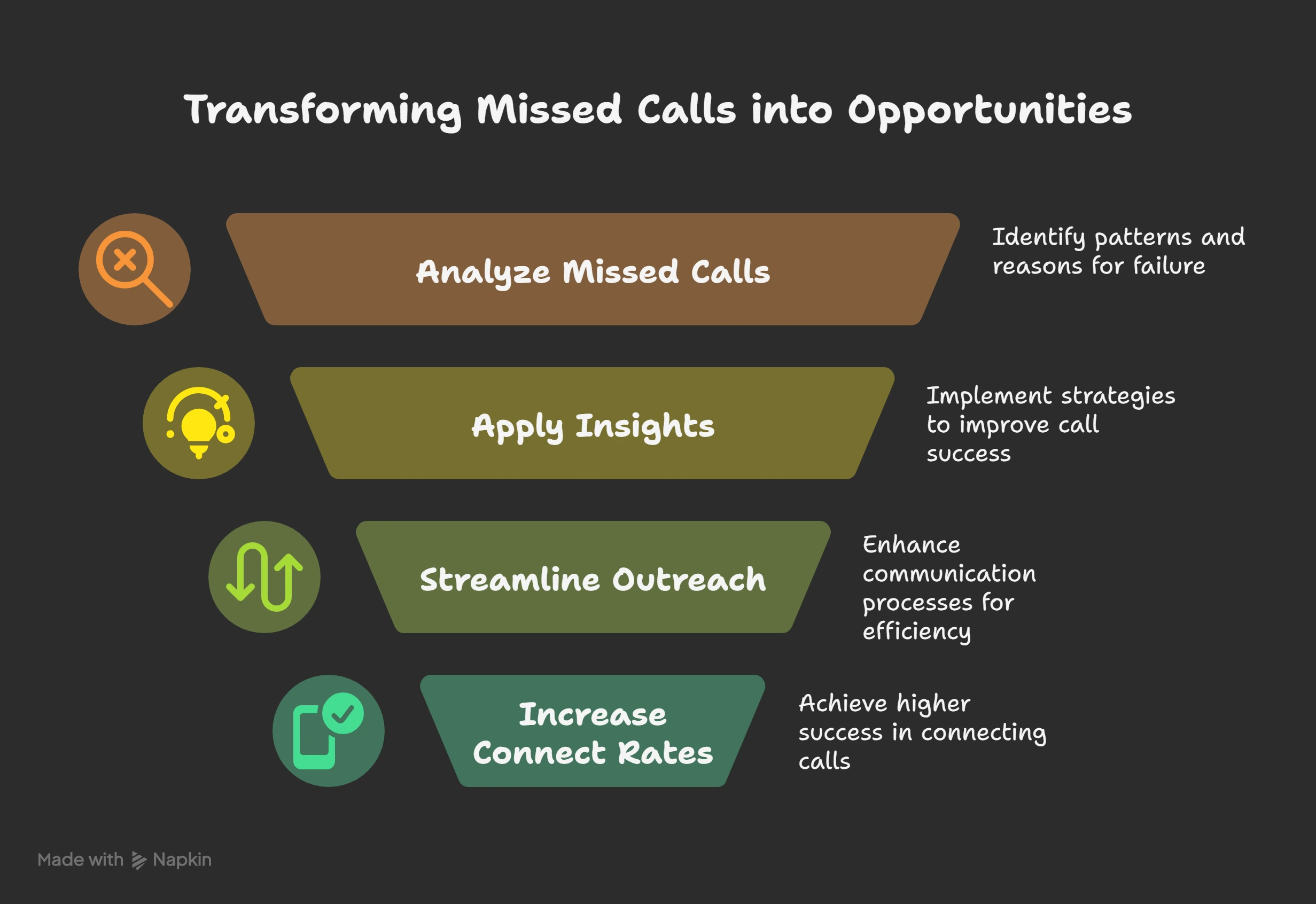
In cold calling, receiving a "Call Failed" notification signifies that your attempt to reach the prospect was unsuccessful. This could be the result of weak network strength, incorrect number dialing, or device problems. Failed calls on repeated attempts lower not just your connect ratio but also unnecessarily consume time and efforts. For sales teams, every failed call is an opportunity lost to acquire a prospective lead. It is important to make sure your calling setup is maximized and employing trusted tools can greatly enhance success rates. Identifying and dealing with the root causes will allow you to keep a solid pipeline and make the most of the impact of cold calling.
Based on your device or system, you may receive the following notifications:
iPhone: "Call Failed"
Android: "Call Not Going Through" or "Call Ended"
VoIP systems: "Network Error" or "Connection Timed Out"
Repeated call failure is more than just frustrating, they disrupt productivity, anger prospects, and harm revenue opportunities. In sales, each lost call is a potential lost sale. The why is the beginning of a solution.
Common Causes of Call Failures
Call failures most often come about due to one or several of the following problems related to the network, device, account, or VoIP connectivity. Let's detail them:
1. Network-Related Issues
The most frequent cause of failed calls is network issues. They could include:
Poor Cellular Signal
Low signal quality is usually characterized by fewer bars on your phone. Poor reception may not establish calls or result in dropped calls during the course of a call. Simple movement to a location with better coverage or Wi-Fi calling will usually solve the problem.
Network Congestion
Network congestion peak hours happen when multiple users are utilizing the same bandwidth at the same time. This can cause failed or dropped calls.
Carrier Outages or Maintenance
Pre-planned maintenance or unscheduled service outages by your carrier may disrupt calls temporarily. Looking up your carrier's outage map or status page will confirm if that is the case.
2. Device-Related Issues
Sometimes, the problem isn't on your network, it's on your device. Common device-related causes are:
Outdated Software or Bugs
Incompatible or outdated operating systems or persistent software bugs can disrupt calling features. Updating your device guarantees that it can support new network protocols as well as call features.
SIM Card Issues
Dirty, corrupted, or improperly inserted SIM card may hinder calls from being successful. Removing the SIM, cleaning it, and replacing it usually fixes the problem.
Hardware Failures
Faulty microphones, speakers, or antennas may lead to call failure. Testing your device using a different SIM or headset will reveal hardware issues.
Call-Blocking Features
Certain calls will fail due to "Do Not Disturb" mode or blocked numbers. Check your call settings to ensure the desired contacts are not blocked.
3. Account-Related Issues
Account status may also impair calling functionality:
- Unpaid Phone Bills or Expired Service Plans
- Calls can fail if your account has an overdue balance or an old plan.
Account Suspensions
Temporarily suspending your account by your carrier or policy violations, or fraud alerts, can lead to calls failing. Demand checking your account status in the event failures persist.
4. VoIP and Internet Calling Issues
For web calling, such as using PowerDialer.ai or other VoIP applications, failures are typically related to connectivity and server issues:
Unstable Internet Connection
Dropping VoIP calls will result from an unreliable or poor Wi-Fi connection. Hardwiring or high-speed internet provides a more stable call quality.
Bandwidth Constraints
Lower call quality or failure to connect will result from low bandwidth, particularly with more than one device being used.
Server or Service Failures
Even the best VoIP systems will fail if servers go offline temporarily. Going with a provider that has high uptime guarantees will lower the chances of this.
Flawed Network Configurations
Wrong Wi-Fi password or port blocking might be the cause for failed VoIP calls. Proper configuration of the network must always be ensured for proper connection.
How to Resolve Call Failed Problems
The following is a step-by-step guide for resolving generic call failure problems in phones and VoIP systems:
Step 1: Verify Your Network
Move to a location with better signal bars or call over Wi-Fi calling if supported. Both cellular and voice-over-IP calls need a robust network.
Step 2: Restart Your Device
Restarting resolves temporary software issues and restarts your network connection. Most of the time, this single step will fix ongoing call failure.
Step 3: Update Your Operating System and Carrier Settings
Check whether your phone OS is upgraded with the recent version. Update any carrier-released updates to improve network settings more precisely and eliminate call errors.
Step 4: Check SIM Card and Hardware
Remove, clean, and secure your SIM card. Test microphones, speakers, and headsets to exclude hardware issues.
Step 5: Call Your Carrier
Ongoing failures might be addressed by your cell provider. They can debug for outages, account problems, or route issues.
Preventive Actions to Prevent Call Failures
While troubleshooting fixes short-term issues, prevention helps to ensure long-term stability:
1. Regular Device Checks
Update software regularly, delete unwanted files, and reboot devices from time to time to prevent breakdowns.
2. Adjust Network Settings
Turn on Wi-Fi calling when the cellular network is poor, or add signal boosters in low-reception areas.
3. Call Quality Monitoring
Call performance metrics monitoring can detect average issues before they arise to enable action proactively.
4. Utilize Reliable Calling Tools
Mobile networks are susceptible to crashes. With PowerDialer.ai, call success is assured, connection rates are optimized, and interruptions are eliminated.
5. Maintain Backup Communication Channels
Maintain backup channels such as email, SMS, or video conferencing to stay reachable even in case of network failure.
Introduce Call Reliability with PowerDialer.ai
PowerDialer.ai is not just a dialer, it's a whole sales communication platform built to prevent call failure and maximize outreach efficiency.
Here's how we keep your sales teams in touch:
- AI Parallel & Flow Dialers: Contact more leads simultaneously without overwhelming a line
- Click-to-Call & CRM Integration: One-click access to notes, call history, and scripts during dialing
- Auto Voicemail Drop & Voicemail Detection: Don't leave any lead on hold
- Spam Blocking AI & Predictive Dialing: Shield domain reputation while optimizing connect rates
- Real-Time Call Monitoring & Analytics: Train reps in real-time and resolve call issues proactively
PowerDialer.ai speeds up your calls, makes them smarter and more powerful, diminishing failures as you scale your sales outreach. We also block missed evening-time or high-intent calls, so you never miss a high-opportunity call.
Conclusion
Call failures don't have to interrupt your sales process. By knowing the causes, adding simple troubleshooting actions, and using PowerDialer.ai, your team can:
- Decrease failed calls
- Enhance connect rates
- Scale sales outreach in an efficient way
- Enjoy a stable communication pipeline
Success in sales begins with seamless, unbroken communication. With PowerDialer.ai, you have an extraordinary, AI-driven dialer that keeps your sales pipeline, avoids lost opportunities, and has your team focus on closing deals rather than fixing failed calls.
Get signed up for a demo with PowerDialer.ai today and taste secure, high-quality calling that revolutionizes your sales outreach.
FAQs
Q1: Why is my iPhone showing "Call Failed"?
A: Typically due to weak network, old software, or carrier problems.
Q2: Can VoIP calls fail even with a strong Wi-Fi connection?
A: Server failure, bandwidth cap, or improper settings could be reasons for failures.
Q3: How does PowerDialer.ai avoid call failure?
A: Through AI dialing, predictive routing, real-time monitoring, and CRM integration, we minimize errors and maximize connect rates.
Q4: Are blocked numbers reported as "Call Failed"?
A: Sometimes, based on your device or network setup.
Q5: Why do international calls fail more?
A: Because of routing challenges, carrier limitations, and latency. PowerDialer.ai streamlines worldwide dialing to reduce these problems.
