
Remote Sales Teams Thrive with These Power Dialer Features
Summary:
This article explores how remote sales teams thrive with these power dialer features, from local presence dialing to CRM integrations, auto-call sequencing, and real-time analytics. It breaks down exactly how these tools help remote reps close more deals, stay productive, and reduce manual tasks.
You'll also discover why Power Dialer.ai stands out with native CRM sync, high call connection rates, and unbeatable time zone routing. Perfect for managers leading distributed teams or inside sales reps looking to boost efficiency from anywhere.

Remote sales are tough. There's no getting around it. You're sitting in your home office, maybe fighting with your WiFi, trying to hit numbers while your dog barks at the delivery guy. Meanwhile, your prospects are screening calls like crazy because everyone's selling something these days.
I've watched plenty of remote teams struggle with this. The ones that figure it out? They've got their tools dialed in. Specifically, they've got a power dialer that doesn't suck.
Most sales software promises the moon but delivers a headache. Power dialers are different when you pick the right one. But here's the thing - not all features matter. Some are just marketing fluff. Others will change your day.
Let me break down what works.
Parallel Dialing - The Time Saver You Need

Remember when you used to dial one number, wait for it to ring five times, hit voicemail, hang up, dial the next one? That's painful even thinking about it now.
Parallel dialing calls multiple people at once. When someone picks up, you get connected. No waiting around. No listening to endless rings.
Sarah, on my old team, used to make maybe 50 calls a day the old way. Same effort with parallel dialing? She's connecting with 85-90 people. That's not because she got better at sales - she just stopped wasting time on busy signals and voicemails.
The math is simple. More connections equal more conversations. More conversations equal more deals. Your close rate doesn't change, but your opportunities multiply.
Local Numbers Work Better
People answer local calls. Period.
I know it sounds obvious, but you'd be surprised how many teams ignore this. They use their main office number for everything and wonder why nobody picks up.
We ran a test last year. Same script, same reps, same list. Half the calls showed local area codes, half showed our headquarters number. Local calls got answered 35% more often.
Think about your phone habits. When you see a number from your area code, you might think it's your dentist or the school, or someone you want to talk to. 800 numbers and random area codes? Those feel like telemarketers.
Your power dialer should handle this automatically. It reads where your prospect is located and shows the right local number. No manual switching required.
CRM Integration That Doesn't Drive You Crazy
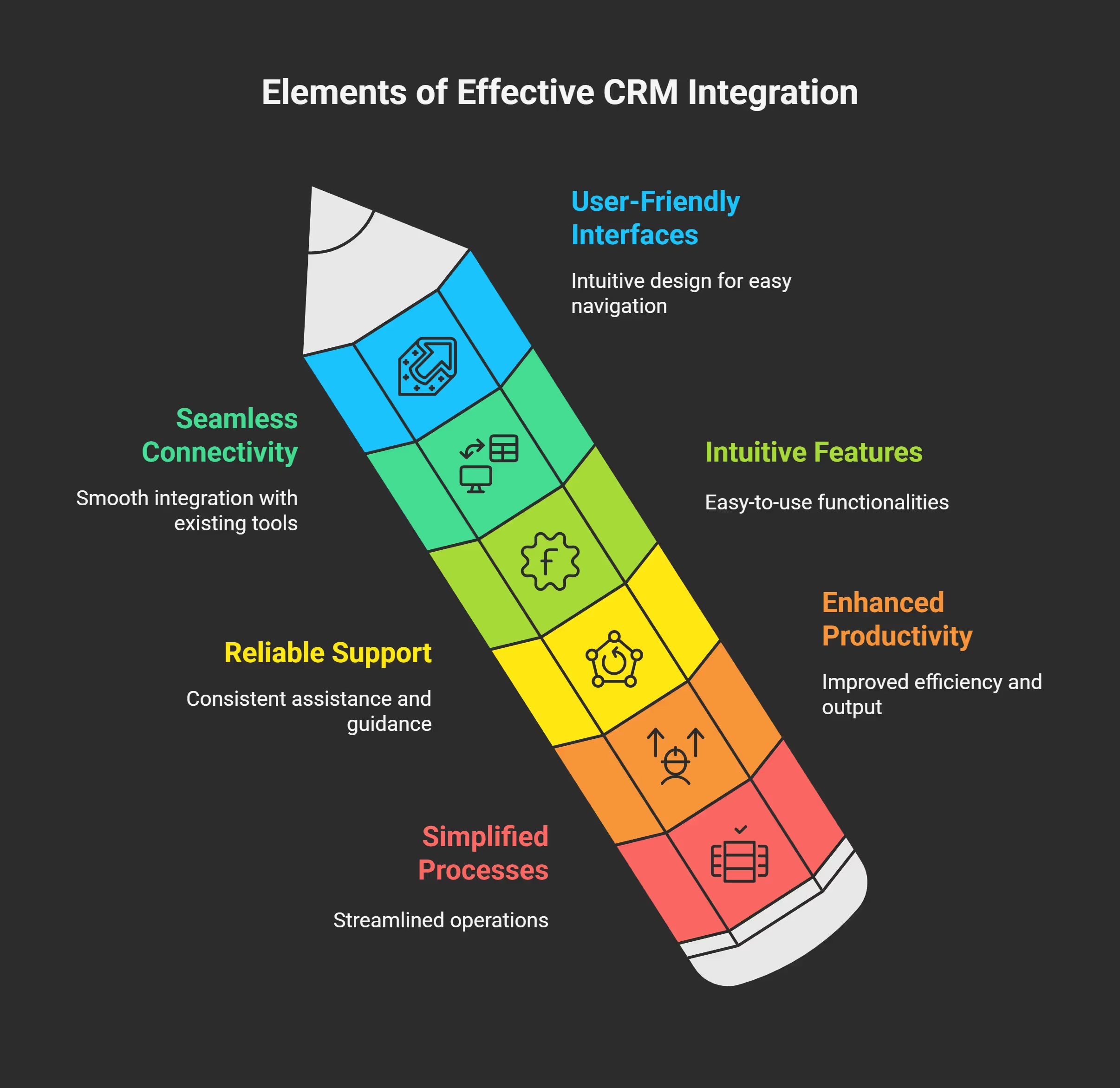
Here's what kills productivity on remote teams - jumping between screens all day. You make a call in one system, then switch to your CRM to log what happened, then back to the dialer for the next call.
That context switching will burn you out fast.
Good CRM integration means you stay in one place. Your prospect's information shows up when they answer. Your call notes save automatically when you hang up. Contact details are updated in real time.
We use Salesforce, and our dialer plugs right into it. My reps don't even think about data entry anymore. They finish a call, pick their outcome from a dropdown, and move on. The system handles the rest.
Before this integration, we were losing about 15 minutes per rep per day just on administrative stuff. That adds up to real money when you multiply it across a team.
Call Recording for Remote Coaching
Managing remote reps is different from managing people in an office. You can't just listen in on calls or coach someone in real time. Call recording gives you that visibility back.
But here's what matters - you need recordings that are easy to find and review. Some systems just dump everything into a folder. Good luck finding anything useful in there.
Look for platforms that transcribe calls automatically. You can search for keywords, find specific conversations, and pull examples for training. Way better than listening to hours of recordings, hoping to find something good.
I use recorded calls for coaching sessions every week. Instead of giving generic advice, I can say, "Listen to how you handled this objection at 3:30 in Tuesday's call." That specific feedback sticks.
Voicemail Drop That Sounds Professional
Leaving voicemails takes forever if you do it manually. But generic, robotic messages don't get callbacks.
Voicemail drop lets you record your best messages once, then deliver them with one click. The key is having different versions for different situations.
I've got separate recordings for cold calls, follow-ups, warm referrals, and callback requests. My reps pick the right one based on the situation. Takes two seconds, sounds personal, gets results.
Our callback rate went up 20% when we started using professional voicemail drops instead of whatever people came up with on the spot. Consistency matters more than you think.
Smart Follow-Up Without the Hassle
Good salespeople follow up. Great salespeople follow up systematically. But tracking all those follow-ups manually? That's where things fall apart.
Smart automation fixes this. Based on how you categorize each call, the system triggers the right next step. "Call back next week" gets scheduled automatically. "Send pricing" triggers an email sequence. "Not interested" goes into a long-term nurture campaign.
Before we had this, maybe 40% of our follow-ups happened. People got busy, forgot, or lost track. Now it's close to 100% because the system doesn't forget.
The best part? Your prospects get consistent follow-up, whether your rep is having a great day or struggling with personal stuff. The system keeps working even when people don't.
Time Zone Smarts
Nothing ruins a potential relationship faster than calling someone at 6 AM their time. Or midnight. Or during their kids' soccer practice.
Your dialer should know where your prospects are and when to call them. Not just basic time zones - intelligent scheduling that considers business hours, holidays, and cultural norms.
We sell to restaurants, and I learned the hard way that lunch rush is not the time to pitch kitchen equipment. Good scheduling means we call restaurant owners at 10 AM or 3 PM when they can actually talk.
This seems basic, but you'd be shocked at how many systems get it wrong. Make sure your platform handles daylight saving time, local holidays, and industry-specific timing preferences.
How It All Comes Together
These features work best when they connect with each other. You call a prospect with local presence during their optimal time zone. Your CRM pops up their history automatically. When they don't answer, you drop a relevant voicemail and schedule a follow-up based on their previous interactions.
That seamless flow keeps you in selling mode instead of administrative mode. Remote reps especially need this because they don't have office support or colleagues to help with coordination.
When everything works together, your reps make more calls, have better conversations, and close more deals. Not because they got magically better at sales, but because they're not fighting their tools anymore.
What Remote Teams Tell Me
I talk to sales managers all the time about what's working for their remote teams. The successful ones always mention the same things.
Their response times got faster because reps could call new leads immediately instead of dealing with system delays. Their pipeline got cleaner because automated follow-ups kept prospects engaged. Team morale improved because people spent time selling instead of doing data entry.
Mike runs a team selling software to small businesses. He told me their average deal size went up 25% after implementing a good dialer. Not because they changed their pricing or product - they just had more time for discovery calls and relationship building.
These improvements happen consistently when teams upgrade from basic tools to professional platforms. The technology doesn't sell for you, but it gets out of your way so you can focus on selling.
Picking the Right Platform
Don't get caught up in feature lists that look impressive but don't matter for daily use. Focus on platforms that work reliably and feel intuitive.
If your team needs extensive training to use the system, that's a red flag. The best tools feel natural from day one while offering advanced options for power users.
Make sure it integrates cleanly with your current tech stack. Forced workarounds and manual data transfers will kill adoption faster than a bad user interface.
Test the support quality before you commit. Remote teams can't afford downtime or slow responses when something breaks. Good vendors provide real help when you need it.
Extra Features That Might Matter
Once you've got the basics covered, a few additional features can add value in specific situations.
Real-time coaching tools let managers jump into live calls when reps need help. This works well for complex deals or training new people, but it's not essential for most teams.
Advanced analytics can reveal patterns in your calling data. What times work best? Which scripts get more appointments? This insight helps optimize your entire process, but start with basic reporting first.
Browser extensions let you call prospects directly from LinkedIn or your website. Convenient for account-based selling, but not critical for high-volume prospecting.
These are nice-to-have features, not must-haves. Get the core functionality right before worrying about bells and whistles.
Making the Change
Switching to a new dialer doesn't have to be painful. Start with a small pilot group to work out any integration issues. Once everything runs smoothly, roll it out to everyone.
Expect a temporary productivity dip while people learn the new system. This is normal and usually resolves within a week or two. Document common questions and best practices to help future team members get up to speed faster.
The key is picking a platform that solves real problems instead of creating new ones. Remote sales is challenging enough without fighting your technology every day.
Why This Matters
Remote sales isn't going anywhere. Teams that figure out the technology piece will have a huge advantage over those still struggling with basic tools.
The features I've described here aren't theoretical benefits - they're practical solutions to daily frustrations. Teams with professional dialers consistently outperform those using basic systems because they can focus on selling instead of managing software.
If you want to see how these features work in practice, Power Dialer.ai offers demonstrations that show real functionality with actual sales scenarios. Worth checking out if you're tired of your current setup.
The Bottom Line
Remote sales success comes down to having tools that work with you, not against you. Every minute your team spends fighting software is a minute they're not talking to prospects.
The power dialer features I've outlined here solve real problems that kill productivity every day. Parallel dialing eliminates dead time. Local presence gets your calls answered. Smart automation handles follow-ups without dropping leads. CRM integration keeps your data clean without extra work.
These aren't luxury features - they're necessities for remote teams that want to compete. The difference between struggling and thriving often comes down to having the right technology foundation.
Your competition is already using these tools. The question is whether you'll catch up or keep falling behind.
Ready to Transform Your Remote Sales Results?
Stop letting outdated technology hold your team back. See how Power Dialer.ai's complete feature set can eliminate the daily frustrations that waste your reps' time and hurt your numbers.
Book a live demonstration where we'll show you exactly how these features work with your current CRM and sales process. No generic sales pitch - just real functionality solving real problems.
Schedule Your Power Dialer.ai Demo Today. Don't wait another quarter wondering what your team could accomplish with the right tools. Find out now.
Frequently Asked Questions
What's the difference between a power dialer and regular calling software?
Regular calling software just dials numbers one at a time. A power dialer automates the entire calling process - parallel dialing, local presence, CRM integration, automatic logging, and smart follow-ups. It's the difference between manually driving across town and taking the highway with GPS.
How quickly can remote teams start using a new power dialer?
Most teams are up and running within a week. The initial setup takes a day or two for CRM integration and user accounts. Training is usually just a few hours since good platforms are designed to be intuitive. We typically see full productivity within 10-14 days.
Will a power dialer work with our existing CRM system?
Professional platforms integrate with all major CRMs - Salesforce, HubSpot, Pipedrive, Microsoft Dynamics, and dozens of others. The integration is usually native, meaning no manual data transfer or workarounds. Your existing data stays exactly where it is.
How much does parallel dialing improve call volume?
Real-world results vary, but most teams see 2-3x more connections per day. Instead of making 50 dials to reach 10 people, you might make 50 dials and reach 25-30 people. The time savings add up fast, especially for high-volume prospecting.
Is call recording legal for remote sales teams?
Yes, but compliance varies by state and country. Professional dialers handle this automatically by playing disclosure messages and following local regulations. Some areas require two-party consent, others only need one-party consent. The system manages this based on where you're calling.
