Top 10 Best Power Dialers for 2025 – Features & Pricing
Choosing the right power dialer in 2025 is crucial for sales teams aiming to boost productivity, improve call quality, and scale efficiently. This comprehensive guide reviews the top 10 power dialers, highlighting features like AI-powered queue management, CRM integration, local presence dialing, and real-time analytics. It also explores alternatives like predictive and progressive dialers, helping sales leaders select the best fit for their workflows and compliance needs. Whether managing a small team or a large outbound operation, this article offers actionable insights and pricing details to help you make informed decisions that drive better sales outcomes.

Choosing the right power dialer can have a massive impact on your sales team’s results. With faster connections, CRM integration, and smart features like voicemail drop and live analytics, modern dialers go far beyond basic calling. In 2025, the best tools aren’t just about speed, they’re about aligning with your sales workflow and eliminating wasted time.
In this article, we’ve reviewed the top 10 power dialers on the market based on real-world usage, pricing, and features that matter most to sales teams. Whether you're managing a small SDR squad or scaling a large outbound team, this guide will help you make an informed choice that drives results and keeps your reps productive.
Why Power Dialers Still Lead in 2025
Sales teams in 2025 are under more pressure than ever to hit quotas, personalize outreach, and close deals fast. Power dialers have become the go-to tool because they help reps focus on talking, rather than toggling between tabs or wasting time on unresponsive numbers. These dialers automatically dial numbers, skip unanswered calls, and log every interaction. It’s like giving your reps an assistant who works at lightning speed.
More importantly, today’s power dialers are built to support how modern sales work. With real-time dashboards, local presence dialing, and CRM integrations, managers can keep their teams on track while reps stay productive. It’s not just about more calls, it’s about better conversations, fewer missed opportunities, and smarter sales execution.
Evolution of Dialer Technology
Over the past decade, dialer technology has shifted from simple manual dialing to advanced AI-driven platforms. Today’s power dialers offer real-time analytics, CRM dialer integration, and compliance features, making them indispensable sales productivity tools.
Core Benefits for Sales Teams
Speed & Efficiency
Power dialers dial one number per agent without delay, drastically cutting idle time. With multi-line auto dialer support, agents can reach more prospects in less time.
CRM Integrations
Modern dialers now integrate directly with CRMs like Salesforce, HubSpot, and Zoho, ensuring no lead or activity falls through the cracks.
DNC Compliance & Call Recording
Compliance-friendly dialers automatically manage Do Not Call lists and provide call recordings for quality control and legal safety.
Sales Team Productivity Boost
With features like voicemail drop, smart call routing, and live analytics, power dialers are turning outbound sales teams into high-performing machines.
What to Look for in the Best Power Dialer Software

With so many dialers out there, knowing what really matters can save you hours of research and frustration. The best power dialers don’t just offer a big feature list, they align with how your team sells, scale with your growth, and stay out of the way so your reps can stay on task.
Here are five things to prioritize when choosing a dialer:
- CRM Integration: Your dialer should sync smoothly with your CRM so reps aren’t duplicating work or losing track of follow-ups.
- Real-Time Reporting: Managers need visibility into what’s working and what isn’t. Look for dashboards that show call outcomes, connection rates, and rep performance.
- Local Presence: Showing a local number increases your chances of getting a response, especially when cold calling.
- Compliance Tools: With regulations tightening worldwide, make sure your dialer automatically respects DNC lists and provides proper call logging.
- Scalability: Whether you’re adding five reps or fifty, your dialer should grow with you. Look for platforms with easy user management and flexible plans.
Key Features to Prioritize in 2025
AI-Powered Queue Management
Artificial intelligence helps queue the right leads at the right time. AI-driven automation ensures your agents always talk to the most relevant prospects.
Local Presence Dialing
This feature displays a local number to the recipient, improving answer rates, especially in cold calling automation campaigns.
Real-time Analytics & Dashboards
Detailed reporting keeps managers and reps on the same page. Expect insights like call outcome trends, talk time, and conversion metrics.
Matching Software with Sales Workflow
Not all power dialers are made for the same workflow. A fast-paced inside sales team has very different needs than an account-based outbound team. Make sure your dialer software fits your process.
Dialer Scalability for Growing Teams
As your team grows, your software should scale too. Look for platforms offering user seat management, advanced roles, and enterprise-level support.
Top 10 Power Dialers for 2025 – Features, Pricing & Alternatives
1. CloudTalk
CloudTalk is a flexible call center solution with both power and predictive dialing modes. It offers global number support, smart routing, and detailed call analytics. Teams that need international outreach will benefit from its multilingual and VoIP infrastructure. With transparent pricing and CRM integrations, it works well for both support and sales environments.
Features Overview
- Power & predictive dialers
- CRM integration
- Call routing & voicemail drop.
- Global number support
- Advanced analytics
Pricing Breakdown
- Lite: $19
- Starter: $25
- Essential: $29
- Expert: $49
Pros & Cons
Pros:
- Affordable plans
- Good for remote teams
- Global calling capabilities
- VoIP dialer for sales
- Reliable uptime
Cons:
- Limited AI features
- UI could be more modern.
Best Suited For
SMBs and support teams need a scalable global calling solution.
Alternatives to Consider
RingCentral, DialerHQ, PhoneBurner
2. PowerDialer.ai
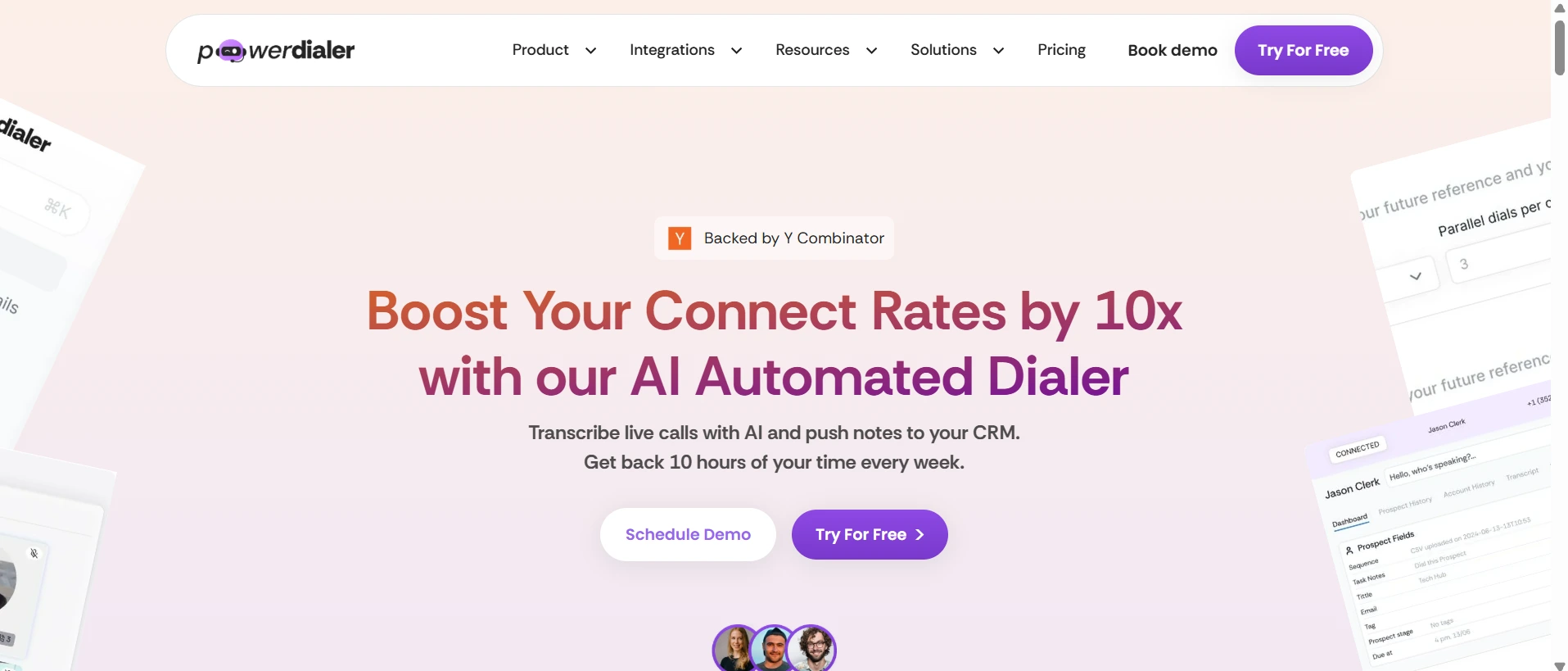
PowerDialer.ai is a modern, AI-powered dialer designed specifically for outbound sales teams. It allows agents to connect faster with parallel dialing, automate voicemail drops, and track calls in real time. It integrates smoothly with major CRMs like HubSpot and Salesforce. The interface is clean, and there’s no annual contract required. It’s ideal for fast-paced teams that want control and speed.
Features Overview
- 5x parallel dialing
- AI-powered voicemail drop
- Real-time analytics
- CRM integrations
- Local presence dialing
- No annual contract
Pricing Breakdown
- Free Plan: 20 minutes/day
- Starter: $99/month
- Unlimited: $199/month
Pros & Cons
Pros:
- No annual lock-ins
- Seamless CRM sync
- Simple interface
- High-speed dialing
- AI-powered features
Cons:
- Limited free plan
- No predictive dialer mode
Best Suited For
Outbound sales teams looking for fast, AI-powered parallel dialing with flexible pricing and CRM sync.
Alternatives to Consider
Orum, Kixie PowerCall, JustCall
Ready to scale outbound faster? Book a demo with PowerDialer.ai today.
3. PhoneBurner
PhoneBurner is a high-volume power dialer that eliminates connection delays, helping agents reach up to 80 contacts an hour. It comes with built-in CRM tools, voicemail drop, call tracking, and follow-up automation. Though a bit pricey, it delivers on speed and reliability. It’s a go-to tool for outbound teams focused on volume and workflow automation.
Features Overview
- No delay dialing
- Up to 80 calls/hour
- Call tracking
- Voicemail drop
- Real-time reporting
Pricing Breakdown
$127 to $149 per user/month
Pros & Cons
Pros:
- Excellent call speed
- Robust CRM sync
- Easy to use
- Good support
- High-volume outbound software
Cons:
- Pricing is on the higher side
- UI is not as modern as its competitors.
Best Suited For
High-volume outbound sales teams need speed and CRM workflows.
Alternatives to Consider
PowerDialer.ai, Orum, JustCall
4. Kixie PowerCall
Kixie PowerCall combines power dialing with text messaging and AI-driven workflows. Its standout features include up to 10-line dialing, local presence, and real-time call scoring. Kixie is especially popular with small and mid-sized teams who need omnichannel outreach. The Chrome extension makes it simple to dial from your browser.
Features Overview
- Up to 10-line auto dialer
- Local presence
- SMS/MMS
- Call recordings
- CRM sync
Pricing Breakdown
Starts at $35/month
Pros & Cons
Pros:
- Great SMS support
- Affordable
- Chrome extension
- Multi-channel outreach
- Smart outbound calling
Cons:
- Learning curve for new users
- Some integrations require setup help.
Best Suited For
SMB and B2B teams need advanced dialing and messaging options.
Alternatives to Consider
JustCall, PhoneBurner, CloudTalk
5. JustCall
JustCall offers a versatile communication platform with power/predictive dialing, SMS, WhatsApp messaging, and even AI-based coaching. It boasts 100+ CRM and helpdesk integrations, making it easy to plug into your existing tools. Teams love the easy setup and coaching insights. It's a favorite for remote sales teams managing multichannel campaigns.
Features Overview
- Power & predictive dialers
- 100+ integrations
- SMS/WhatsApp
- AI coaching
- Call recording
Pricing Breakdown
- Standard: $19
- Premium: $48
- Enterprise: Custom
Pros & Cons
Pros:
- Omnichannel support
- Smart coaching tools
- Easy CRM sync
- Team performance insights
- Cold calling automation
Cons:
- Predictive dialer accuracy varies
- Limited reporting on low-tier plans
Best Suited For
Sales orgs need omnichannel outreach and coaching insights.
Alternatives to Consider
Kixie, Nooks, RingCentral
6. Apex Power Dialer
Apex is best known for its customization options. Built on Twilio’s infrastructure, it allows businesses to tailor every aspect of their dialing process from user seat control to call routing. It’s built for teams with complex processes or compliance needs. The initial setup is pricey, but once configured, it becomes a deeply personalized solution.
Features Overview
- Custom dialing lists
- User seat control
- Multi-user routing
- Twilio and Pipedrive support
Pricing Breakdown
$74.95/month + $495 one-time setup
Pros & Cons
Pros:
- Highly customizable
- Good for teams with unique workflows
- Direct CRM support
- Stable performance
- Works with Twilio backend
Cons:
- High setup fee
- Lacks visual dashboards
Best Suited For
Businesses need a tailored dialer stack with a CRM-specific focus.
Alternatives to Consider
PhoneBurner, Orum, PowerDialer.ai
7. Orum
Orum is an AI-powered parallel dialer that connects your reps to more live prospects in less time. It can detect live answers, drop voicemails automatically, and provide detailed reporting. Orum’s focus is on speed and SDR efficiency. While the pricing is on the higher end, the time saved and volume handled make it worth it for growth-focused teams.
Features Overview
- AI parallel dialing
- Live call detection
- Voicemail automation
- CRM sync
- Analytics dashboard
Pricing Breakdown
$250/user/month (min 3 users = $750/mo)
Pros & Cons
Pros:
- Super fast dialing
- Excellent AI detection
- Real-time analytics
- Clean UX
- Great for SDR teams
Cons:
- High cost
- No low-tier plan
Best Suited For
Scaling sales teams focused on call volume and automation.
Alternatives to Consider
PowerDialer.ai, Nooks, Kixie
8. Nooks
Nooks is built for high-performance outbound teams looking for more than just calling. It offers AI-assisted coaching, live analytics, and a parallel dialer for faster outreach. The platform supports distributed teams and tracks call quality in real time. Nooks is a great option for larger teams focused on personalization and training.
Features Overview
- Parallel dialing
- AI-based coaching
- CRM sync
- Live analytics
- Remote team support
Pricing Breakdown
~$2,500/year per seat
Pros & Cons
Pros:
- Intelligent call routing
- In-depth analytics
- Strong coaching support
- Solid CRM integration
- Built for big teams
Cons:
- Expensive
- Limited documentation
Best Suited For
Large outbound teams need intelligent call routing and deep analytics.
Alternatives to Consider
Orum, JustCall, PhoneBurner
9. DialerHQ
DialerHQ is an entry-level dialer built for small teams and freelancers. It provides basic power dialing features like call logging, virtual numbers, and SMS support. The interface is easy to use and doesn’t require much setup. While it lacks advanced tools, it’s an affordable choice for simple calling needs.
Features Overview
- Basic power dialing
- Virtual phone numbers
- SMS & Wi-Fi call support
- Call logs
Pricing Breakdown
$11.99/month
Pros & Cons
Pros:
- Budget-friendly
- Easy to use
- Decent support
- Good for freelancers
- Lightweight features
Cons:
- Limited advanced tools
- No AI features
Best Suited For
Small businesses and startups need entry-level dialers.
Alternatives to Consider
CloudTalk, JustCall, RingCentral
10. RingCentral
RingCentral blends its dialer tools with full unified communications, including video and messaging. It offers solid CRM integration, VoIP clarity, and easy team collaboration features. Though more general-purpose, it’s perfect for businesses wanting one platform for all their communication channels, including sales dialing.
Features Overview
- Unified communications
- CRM dialer integration
- VoIP dialer for sales
- Video + voice
- Call analytics
Pricing Breakdown
- Core: $20
- Advanced: $25
- Ultra: $35
Pros & Cons
Pros:
- Bundled platform
- Reliable service
- Solid CRM support
- Great for remote sales
- VoIP call clarity
Cons:
- Limited dialer customization
- More general than sales-specific
Best Suited For
Teams looking for bundled communication + dialer features.
Alternatives to Consider
CloudTalk, JustCall, DialerHQ
Power Dialer Alternatives to Explore in 2025
While power dialers are a great fit for most outbound sales teams, some businesses might need a different approach depending on their goals, team size, or compliance needs. Here are a few strong alternatives worth considering in 2025:
Predictive Dialers
Designed for high-volume call centers, predictive dialers use algorithms to dial multiple leads per agent, boosting volume. These use algorithms to dial multiple numbers at once and assign connected calls to available agents. Great for high-volume call centers, but less control over timing.
Progressive Dialers
More controlled than predictive, progressive dialers wait for agents to finish each call before dialing the next. These dial one number at a time, and only after the agent becomes available, helping balance productivity with compliance and pacing.
Auto Dialers
These automatically call contacts but don’t screen for live answers—best for general notifications. Designed for simple tasks like appointment reminders or announcements, auto dialers call through lists without checking for live answers.
Manual Dialers for Niche Campaigns
Manual dialing still plays a role for high-touch campaigns where personalization matters. Still valuable for very targeted outreach where personalization matters, like executive prospecting or sensitive follow-ups.
Hybrid Dialer Tools
Hybrid solutions mix power, predictive, and manual dialing for flexible campaigns. Combine power, predictive, and manual features to allow teams to switch modes based on campaign needs. Ideal for sales orgs with mixed strategies.
Power Dialers vs Predictive Dialers: What’s Better for 2025?
As sales teams embrace smarter calling strategies in 2025, the debate between power dialers and predictive dialers is heating up. Both tools are designed to boost outbound calling productivity, but they serve different needs. Power dialers work best for personalized sales approaches where reps need time to review customer data between calls. Predictive dialers, on the other hand, use algorithms to dial multiple numbers simultaneously and connect agents only when someone answers ideal for high-volume, time-sensitive campaigns.
Choosing the better option depends on your sales goals. If you prioritize quality conversations and customer engagement, power dialers are the way to go. But if your focus is on reaching the highest number of leads in the shortest time, predictive dialers might offer the edge. This guide breaks down the pros, cons, and use cases to help you pick the right tool for your 2025 sales strategy.
Feature Comparison
Power dialers offer control; predictive dialers prioritize volume. Choose based on your outreach goals.
Accuracy vs Volume
Predictive dialers may miss more human connections. Power dialers strike a better balance in B2B sales.
Which Fits Your Sales Funnel?
For account-based and outbound-focused sales, power dialers win. For B2C and massive call centers, predictive dialing may work better.
Compliance Differences
Power dialers are more compliance-friendly, especially in markets with stricter cold calling regulations.
Final Thoughts – Choosing the Right Power Dialer for 2025
Choosing the right power dialer in 2025 comes down to aligning your sales goals with the dialer’s capabilities. With so many feature-rich options available, it’s important to prioritize what matters most to your team—whether that’s call volume, personalization, CRM integration, AI-driven insights, or compliance.
If your sales strategy focuses on high-quality, one-on-one conversations, look for a power dialer that emphasizes agent control, data syncing, and detailed analytics. On the other hand, teams scaling fast may prefer tools that offer speed, automation, and robust call routing. Whichever route you take, the best power dialer is the one that boosts your team’s productivity without sacrificing the human touch. Take time to test a few platforms, evaluate real user feedback, and invest in the solution that fits both your workflow and your long-term growth.
Why Testing and Demos Matter
Never buy before trying. Book live demos to see features in action with your workflow.
Long-Term ROI and Support Considerations
Check reviews, support quality, and ease of onboarding. Think beyond price consider long-term sales gains.
Built for Modern Sales Teams
PowerDialer.ai blends speed, AI, and CRM sync to help you connect faster and sell smarter.
Smart Dialing, Analytics, and CRM Integration
Whether you’re a small sales squad or a growing SDR team, PowerDialer.ai scales with you.
Want to experience it live? Book your free demo now.
FAQs
What is a power dialer, and how does it work?
A power dialer automatically dials numbers from a list, connecting agents only when a person picks up, eliminating dead air and increasing talk time.
What’s the difference between a power dialer and a predictive dialer?
Power dialers dial one number per agent. Predictive dialers dial multiple numbers based on availability predictions. One favors control; the other favors speed.
Are power dialers legal in all countries?
They are, but only when they follow local laws like TCPA (US) or GDPR (EU). Look for platforms with built-in compliance.
How much does a typical power dialer cost?
Anywhere from $50 to $150/month per user, depending on features like call recording, CRM dialer integration, and AI support.
Can I integrate a power dialer with my CRM?
Yes. Most top dialers connect with Salesforce, HubSpot, Zoho, and other CRMs to keep your workflows smooth.
